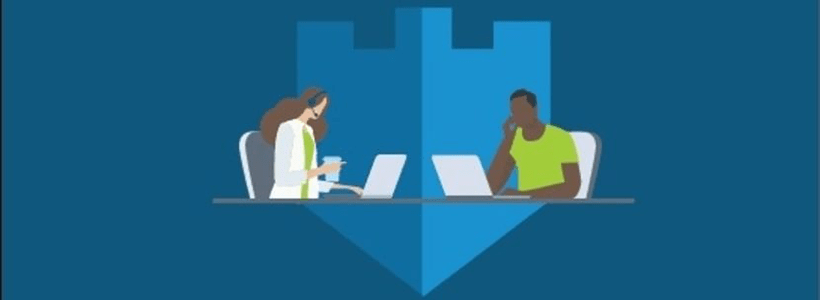Most live chat teams around the world have found themselves working from home, possibly for the first time ever. And for many, they won’t be returning to the office anytime soon.
Thanks to the flexibility of live chat – if cloud-based – most teams have been able to transition smoothly into remote working. But managing agents working from home still poses many difficulties. For the agents, working remotely can create more distractions and questions, with less support and motivation – all at a time when they are likely facing queries they’ve never had to answer before.
To help managers overcome these challenges and make sure that their WFH live chat teams function as effectively as they would in the office, we’ve gathered some top tips and tools you can implement within your live chat team today.
1. Provide answers with a flexible knowledge base
Almost every customer service team is going to be receiving queries they haven’t had to field before and may not even know the answers to. Couple this with much higher chat requests, and your agents could soon feel out of control and unequipped.
One way to deal with this is through an intelligent knowledge base. Comm100’s Knowledge Base is a scalable platform that can be used as a self-service channel for customers, or as an internal tool to arm your agents with the knowledge and resources they need to provide helpful and efficient support.
It integrates effortlessly within the Live Chat solution so your customers can search for an answer themselves before they chat with an agent. Your agent-facing knowledge base is accessible within the Comm100 agent console. Once a chat starts, your agents can quickly find the information they need, including answers to new, common questions they are now facing at home.
And with a simplified interface and rich content support, you can add new Q&As into your Knowledge Base with minimal effort and maximum effectiveness.
2. Empower agents with canned messages and AI assistance
Canned messages are another great way to help your agents answer repetitive questions, including those they may not know the answer. With Comm100 Live Chat, you can create universal canned messages that your agents can access within the chat window. They select the best answer and send to the customer with one click. They can also edit the selected message in the chat box and add personalized elements before sending.
This ensures that any new questions get answered accurately and consistently. It also saves your agents the time of typing out a whole message, significantly improving efficiency. Better still, take advantage of AI and set up Agent Assist. This AI-powered tool monitors the live chat conversation, understands the question being asked, and automatically suggests the best answer to the agent from your canned messages, chatbot response, and knowledge base articles.
So much effort is put into setting up and managing tech systems in the office – and now you’ve got to revisit it all for a remote setting. With a cloud-based live chat platform, this immediately eliminates a lot of considerations. But if you’re offering great customer support, you’ll have several digital communication channels to sort out.
This is where an omnichannel platform becomes invaluable. Comm100’s omnichannel customer engagement platform connects customer conversations across live chat, email, SMS, and social media all within one unified console. This means that you only have to equip your agents with one platform and one log-in, meaning faster set-up, and better security. (Comm100 also has extensive security certifications and compliances including SOC 2 Type II, ISO 27001, HIPAA, and PCI DSS certification, as well as LDAP authentication, password policy and IP log-in restrictions.)
And it’s not just the set up and security that’s simplified with an omnichannel platform. It’s also far easier for agents who no longer need to jump between applications to respond on different channels. And more importantly, because every conversation is threaded together by visitor and topic across channels, all the information they need to provide helpful and accurate support is right in front of them, whatever the channel.
4. Motivate with proactive chat
Many, and hopefully most, of your live chat agents will be just as productive working from home as they are in the office. However, you may have some agents who find it more difficult to motivate themselves at home, and this may result in a drop in chat acceptance and resolution.
A good approach to dealing with this is to set your agents up to use Comm100’s proactive chat tools – both manual and auto.
Your agents can invite visitors on your site or in your mobile app to chat with them from the agent console. And before requesting to chat, they can refer to the visitor’s identity information and browsing history to create a personalized invitation message. For example, if they notice that a visitor is stuck on your checkout page, they can send them a message asking if they need help with the checkout.
Your live chat system can automatically invite visitors to a chat based on pre-defined rules. Use criteria like time spent on a specific page or number of visits to your site to trigger your chat window to appear with a custom invitation message. Experiment with different parameters to find when your visitors are most receptive to chatting.
5. Put the right agent on the right conversation with intelligent routing
There’s no doubt that communication between agents is more difficult when working remotely – no more turning to a colleague sat next to them and quickly asking for advice on a customer’s issue.
With Comm100 Live Chat, if an agent needs help, they can smoothly transfer the chat to a colleague. And crucially, the new agent will have full visibility into the customer conversation so they can pick up where their colleague left off.
You can take this up a gear with Comm100’s intelligent routing and ensure that the right agent (or department) is connected to the right chat before the conversation has even begun. You can set up pre-chat surveys that help you understand what their issue is, and then route them to the agent or department that’s best positioned to help.
Make use of your visitor data and you can even automatically route a chat based on the visitor’s location, source, navigation and purchase history, and much more. For example, imagine a ‘VIP’ repeat customer requests a chat – this individual is one of your most valuable customers, so you want to make sure they speak to a senior agent with a lot of experience. Or, a visitor reaches out from Toronto, Canada – automatically route this visitor to your sales team in this area so they can provide more accurate and helpful information.
Read this guide to find out the different ways you can use Comm100 routing to ensure that your visitors are always connected to the agent best equipped to help.
Recommending reading – Comm100 Live Chat Routing
6. Encourage communication with internal messaging
Try as you may, working remotely will cause difficulties in communication and staying connected with colleagues. An agent can’t simply walk over to a colleague’s desk to ask a question or easily voice their concerns to a manager in person. In times like this, it’s more important than ever to make sure that your team keep communicating and working together, especially if your live chat requests are on the rise.
Having a messaging tool within your customer service platform is an effective way to solve this problem. Within Comm100’s Live Chat, agents can message one another without leaving the platform. They can even initiate a chat with a colleague without leaving the session with the visitor, allowing them to ask for help or advice.
Wrap-up
Managing a remote live chat team isn’t easy. But there’s a ton of ways you can make it easier, and this blog only touches upon some of tools you can use to make sure that your agents feel supported, motivated and in-control, while your customers continue receiving the highest levels of support.
Powerful live chat software
Offer real-time, personalized, efficient support that your customers and agents will love at 1/3 the cost of voice support.
Learn more
Comm100 Live Chat