It’s live! Access exclusive 2025 live chat benchmarks & see how your team stacks up.
Get the dataIt’s live! Access exclusive 2025 live chat benchmarks & see how your team stacks up.
Get the dataComm100 offers a full range of live chat app downloads so you can keep in touch with your customers from work, at home, or on the go – whether via web, desktop, or mobile app. Choose which live chat applications work best for you.
Comm100 offers a full range of live chat app downloads so you can keep in touch with your customers from work, at home, or on the go – whether via web, desktop, or mobile app. Choose which live chat applications work best for you.
The most popular live chat app download, you can monitor visitors, answer chats and handle tickets on Comm100 via web browser anytime and anywhere. The Comm100 Web Chat App supports all major web browsers including Internet Explorer, Google Chrome, Firefox, Safari and Microsoft Edge. No setup or installation required, and you can use it on any computer with an Internet connection.

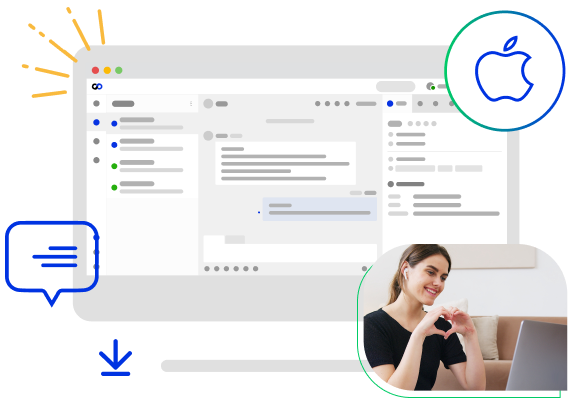
The Comm100 Desktop Chat App supports both Windows and Mac, and is free to download. Auto updates make it easy for you to stay up-to-date with the latest version. Both audio and visual alerts are in place to ensure that no incoming chats or new messages will be missed.
The Comm100 Live Chat mobile app for iPhone is optimized to run on iPhone so you can manage queries on-the-go. It supports push notifications for new visitors, chat requests, responses and other pre-defined events. The app is available for free on the App Store.
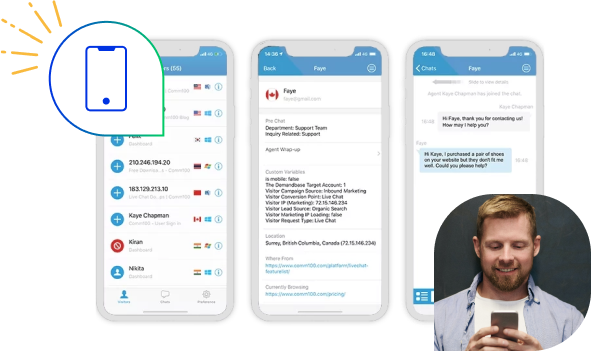

The Comm100 Live Chat App for iPad has an intuitive interface that supports both portrait and landscape orientations to make online chat on your iPad simple and convenient. Push notifications alert you to incoming visitors, ensuring you never miss a chat. This live chat download is available for free on the App Store.
The Comm100 Live Chat App for Android works on all of your Android-based phones and mobile devices, allowing you to easily monitor and chat online with your visitors as well as set up chat preferences. Comm100’s live chat application for Android is available for free on the Google Play Store.


Experience the power of AI-driven customer service.
Get started today!