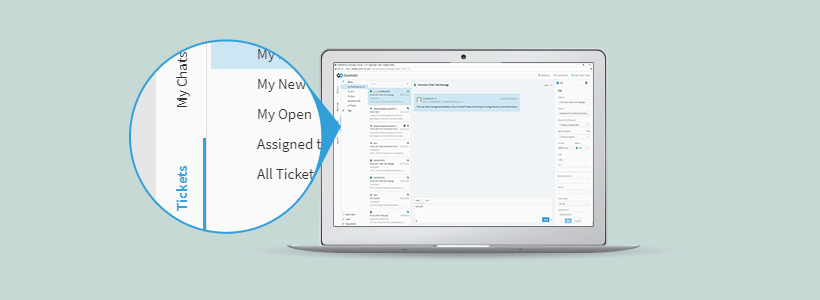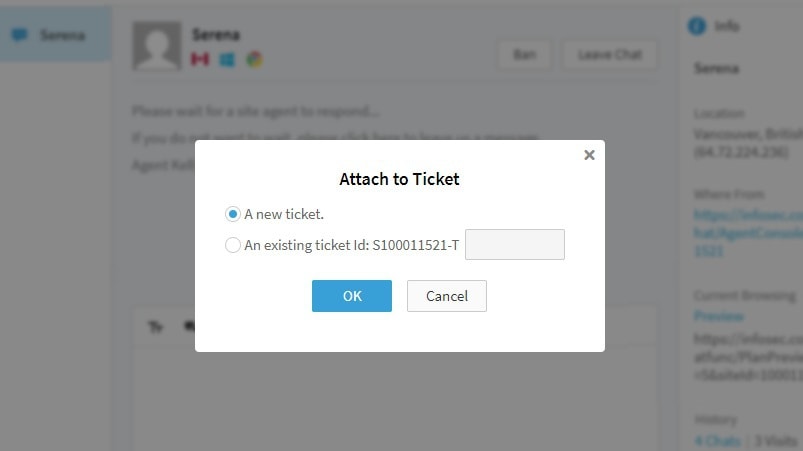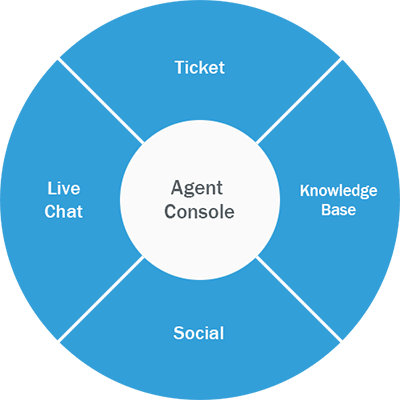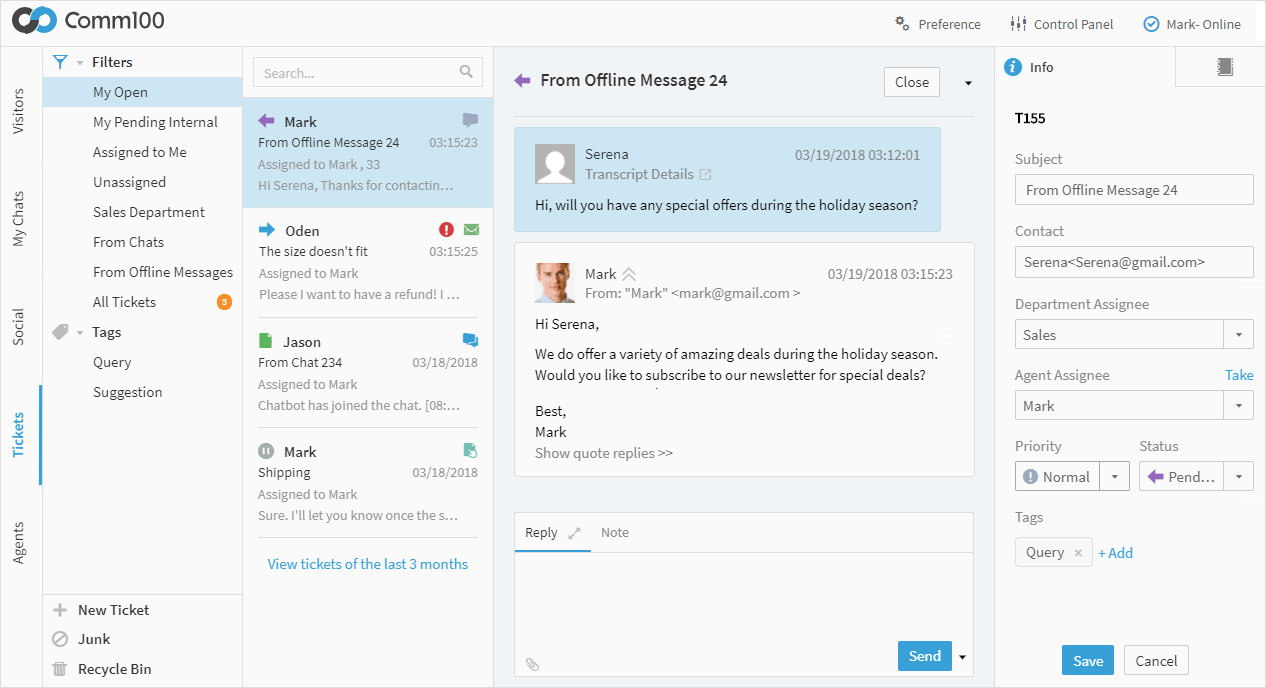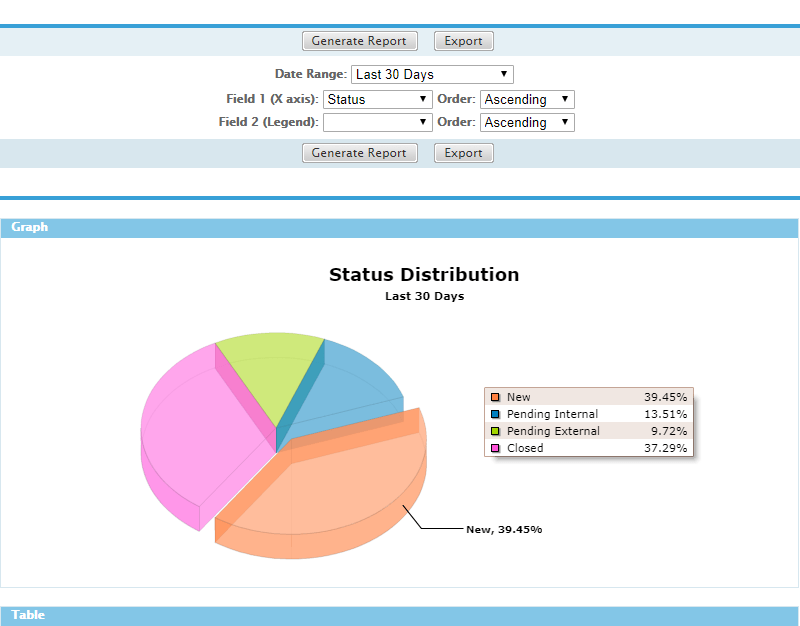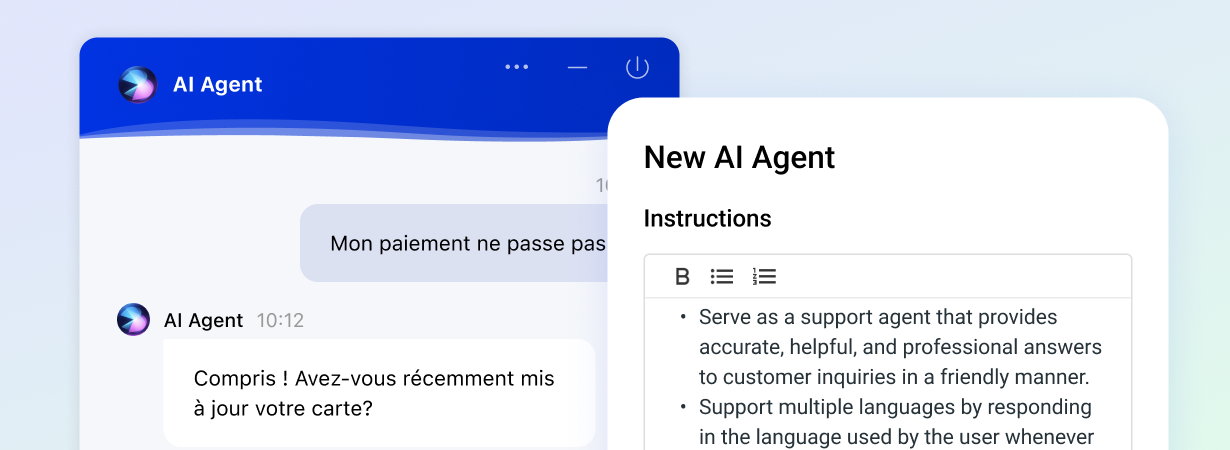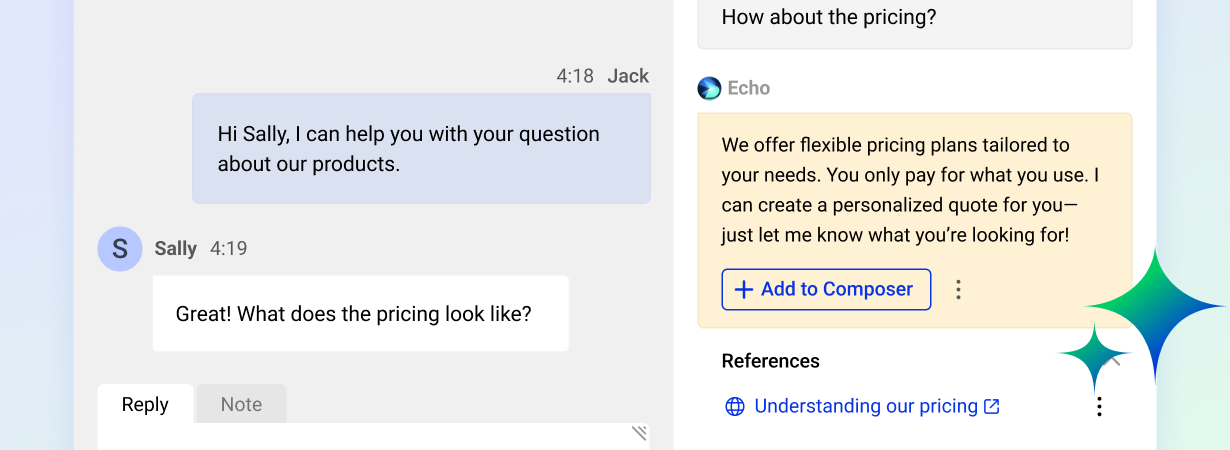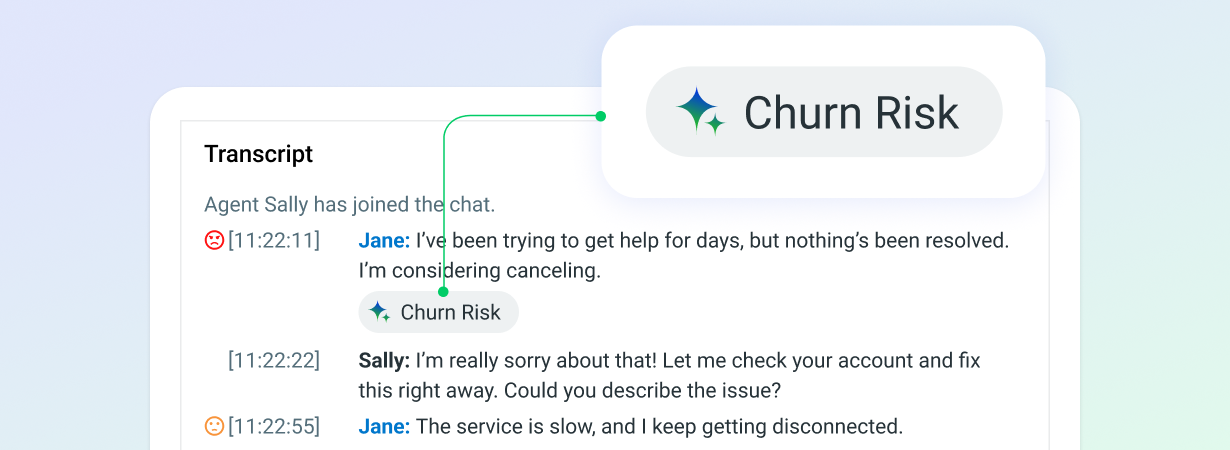Email has been around for decades, but despite being a seasoned communication channel, it’s not losing popularity. It’s still widely cited by customers as a preferred method of communication, and in terms of sheer numbers, millions more customers have access to email than they do instant messaging or social media.
It’s clear, then, that email is here to stay. But while it’s fine to run an older communication channel, using ancient software to process it is never a good strategy for customer experience improvement. Emails can be easily missed, it’s tough to track and improve performance, and it’s difficult for team members to collaborate within an organized workflow.
At Comm100, we know that effective software allows you to run simpler customer communications, helping you to get happier customers, and more of them. And while we’re all about developing innovative software solutions, we’re not new to email software – in fact, we’ve spent many years running and developing a ticketing solution as a complement to our live chat product, with many satisfied customers on top.
Now, we’re excited to announce that we’re launching Comm100 Ticket as an integration within our live chat system. Let’s explore why we’ve made this upgrade and what’s included in the new release.
Book demo
Why Live Chat & Email Ticketing Make Perfect Partners
Customers want answers on their terms. While live chat is brilliant for instantly solving customer problems, we know for some customers, firing off an email is a preferred route to a response – and they’ll still be happy even if that response doesn’t arrive instantly. Our new integration gives your customers the option to choose between getting service right now via live chat, or service a little later via email, eliminating the irritation customers can feel when you’re forcing them into a channel that doesn’t suit them.
We’ve also added some features to Ticket which smooth the process of handling live chats. Chats can easily be turned into tickets for later follow-up, allowing you to send queries that need a little extra help to a separate queue. Offline messages can even be converted into tickets, allowing your team to handle both live chats and offline message follow-ups without needing to switch systems.
Giving your live chat agents improved case management abilities through integrated ticketing represents a serious boost to your ability to resolve customer queries faster and easier, without needing to resort to using any other systems.
A Complete Multi-Channel Mix — Live Chat, Ticket, Social and Knowledge Base
It’s not just live chat and ticketing which are partnered within our Agent Console. Our Social Media integration adds an extra channel to the mix, for those customers who want to contact you on the platforms they’re most familiar with. And our Knowledge Base provides self-serve for customers who want to fix things for themselves (while also acting as a knowledge management tool for your agent team so they can provide compliant and consistent answers.)
Together with Live Chat and Ticket, these features combine to provide a great channel mix for customer communications which give your customers the ability to contact you in different ways to suit them – whether synchronous, asynchronous or self-serve. For organizations looking to move to a multi-channel solution, this mix ensures all common customer contact preferences are covered.
All Within One Console
Increased choice for customers doesn’t have to come at a cost for you. By combining all of our features within a single console, your team can work from one place for end-to-end case administration across multiple channels. Placing multiple channels within a single console boosts your team’s ability to provide efficient, high-quality responses, and allows them to better personalize their communications through quicker access to case histories.
We’ve also built Ticket to be straightforward to learn, mirroring the layout and options of our existing Agent Console. Once your email accounts are integrated, agents can respond to them in much the same way they respond to chats and social media messages. Staff training on this new integration should be minimal, given that our other features work in a very similar way.
Easy Workflow Creation with Custom Features
We’ve put the Ticket area of the console together in a way that’s easy to work with, while giving your team members the flexibility to make it their own.
Filters and tags are visible on the left-hand side of the screen, allowing agents to quickly access different types of queries – whether they’re tickets assigned directly to them, outstanding tickets, high priority tickets, or more. Custom filters can also be set up to suit your needs.
There’s no guesswork in understanding what stage a ticket is at and what needs to be done next – it’s straightforward to see who a ticket is from, its status, and the content of the messages sent to and from the customer. Tickets can be allocated and assigned priorities, pended or put on hold, allowing you to implement a complete workflow to suit your business.
Powerful Automation Capabilities
Ticket automation features work to streamline and enhance your workflow. Case status updates can be automated – for example, tickets can be closed automatically if no update is received within a certain time period. Pre-defined messages can also be sent to acknowledge replies, send post-case communications, and more.
On the agent side, key communications can be automated through the use of canned messages, helping you to ensure that email communications are compliant and consistent across agents.
A Full Reporting Suite for Continuous Service Improvement
Comm100 Ticket comes packaged with a complete reporting suite. You can view the distribution of your tickets according to their status, priority, source, assignee, department, and email account in a given period. Performance-related statistics can also be accessed, allowing you to see how quickly agents, departments or different email accounts are handling tickets.
Great customer experiences are born from the data and insights that allow you to keep improving your service – and our system gives you that visibility into your performance. Ticket reporting allows you to carry on experimenting and innovating in the service you provide, giving you the ability to deliver great customer experiences which stay consistent as you scale.
Find Out More
We’re excited to launch this new integration, and we’d love to show you what it looks like in action! Get in touch with one of our expert team today to find out more, and see for yourself how our new integration can help you and your business achieve a smoother, easier customer experience.
Book demo