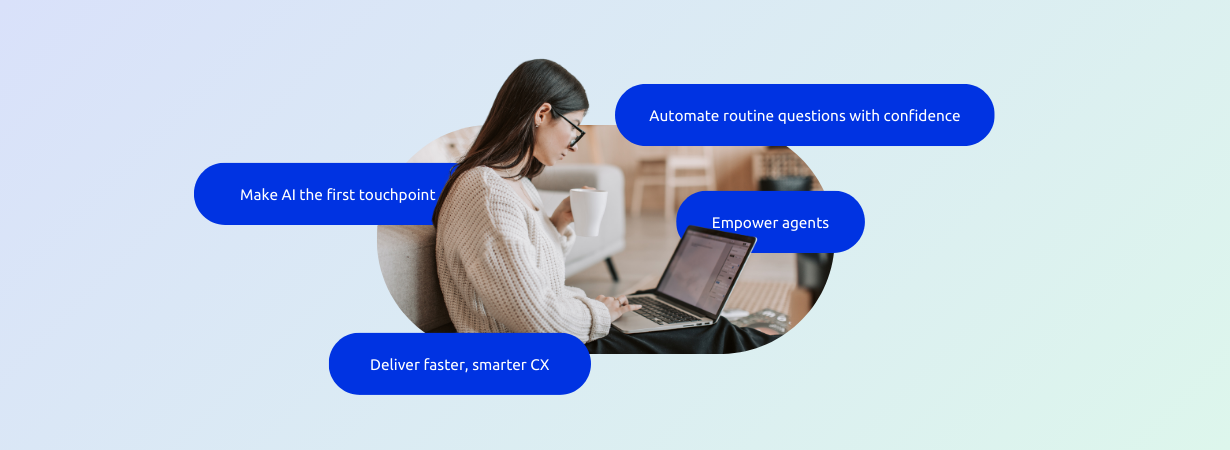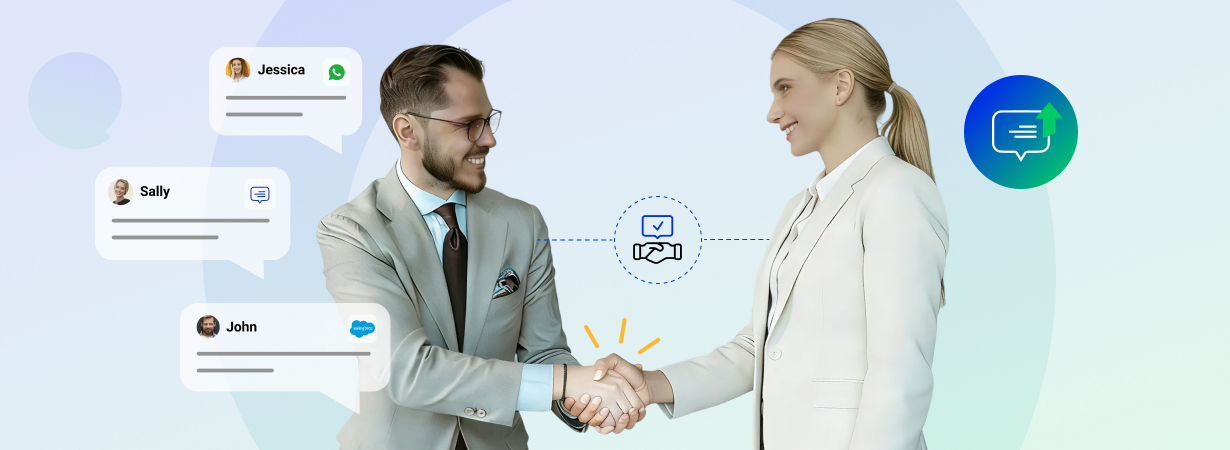Getting work done isn’t as simple as you think. The average worker spends 28% of their work week on admin tasks alone, such as replying to emails, or organizing cases in a workflow management system. If you’ve ever asked an employee how long it takes to clear out their inbox after a long weekend, the answer you got was probably “far too long.”
Most workflows are operated by a simple “if this, then that” function, which is typically planned and executed by a human – but they don’t have to be. Today there’s a whole host of software that automates these simple, routine processes. Freeing up your employees’ time empowers them to focus on more important tasks rather than losing time and productivity trying to wade through their day-to-day admin work.
Benefits of workflow automation
Cutting duplicative, repetitive work out of the equation frees up individual employees’ time to work on more important tasks. Those benefits translate directly to big business impact – nobody ever said no to better employee productivity. These benefits include:
- Error reduction: Automating your workflows saves time and reduces the risk for potential errors – both of which are tied directly to business and overhead costs.
- Improved employee engagement: Repetitive, basic tasks can drain morale and leave your employees feeling like zombies. Freeing them up to concentrate on work that takes better advantage of their full abilities allows for gains in engagement and job satisfaction.
- Streamlined processes: Boiling down human involvement to just the necessary touchpoints helps your team better prioritize tasks and focus on what’s truly important. Simplified processes means duplicative work and redundancies are cut out.
- Better communication: By automating tasks such as follow-ups or project updates, your employees no longer need to remember – which also means they won’t forget – to send status reports to the rest of the team.
Your goal should be to reduce the time your team spends doing predictable, day-to-day work. Asking specific questions about where your team’s time is actually going and clearly defining roles and responsibilities may even shed light on potential friction points that you may not have noticed before.
Which workflow automation software is best for you?
According to a study from McKinsey, 45% of your day-to-day admin tasks could be automated – including logging calls, sending customer follow-ups, and reviewing and approving paperwork.
Growing companies of all sizes — from start-ups to enterprises — suffer from the same problem: there are always more tasks to be done than people to do them. While increasing headcount is always an option, it doesn’t solve the problem at hand and it’s certainly not scalable. The benefits of automation are undeniable, but how do you know which software to choose?
Zapier – rhymes with Happier – is a cloud integration middleware company that simplifies and accelerates the process of connecting cloud software. It helps businesses automate workflows without a single line of code. Zapier acts as a marketplace where businesses can connect their apps through “zaps”. With over 1,000 apps and over 10,000 possible integrations, Zapier connects your key systems in a matter of minutes.
These integrations allow businesses to trigger an action in one cloud application based on a certain event in another. For example, if you hooked up your CRM with a customer communication tool like live chat, Zapier would automatically create a lead using data gathered during a chat, or trigger an automatic follow-up, or even trigger an SMS thank-you message when the chat ends. The possibilities with Zapier are virtually endless.
How to get started with Zapier workflow automation
Always start small. When you begin to map out your workflows, your entire team will benefit from a deeper understanding of how to work better together.
As you look for ways to optimize, keep an eye out for these low-hanging fruits:
- Workflows that cause the most friction or delay
- Straightforward workflows that operate on ‘if this, then that’ logic
- Duplicative tasks, like copy-pasting from one system to another
- Repetitive tasks that may have different owners depending on the project
A great starting point is automating project updates in tools like Trello or Asana. With this integration, Zapier automatically communicates the status of a project to different stakeholders – eliminating the need for update requests or lack of information. These automated project updates can also be taken a step further by sending reminders when a deadline is approaching, or a project is closed out.
Once you’ve identified a process to automate here are four steps to take bring your plan to life with Zapier:
- Identify the project managers: This should be the key people with permissions to change or modify endpoints in Zapier.
- Set up the automation: With tens of thousands of out-of-the-box integrations, there are so many different ways to put Zapier to work. If you need a custom workflow, Zapier allows you to do create your own.
- Test the automation: Always run a quality assurance test internally to make sure workflows are sending data to the right systems and/or people. Run test and real-life scenarios with different stakeholders to train them on the new process and make sure everybody understands how data will flow.
- Go live: Hit the go live button – then sit back and enjoy your new, automated processes knowing that you will never need to enter lines of data into a spreadsheet.
Wrap-up
When your data flows seamlessly and effortlessly between different key systems, your contact center team will be more informed, productive and collaborative. Not to mention happier – nobody likes feeling like their work doesn’t take advantage of the best of their abilities. For agents who thrive on challenge and strive for more, automating routine tasks gives them the ability to apply their time and effort to helping more customers, more effectively.
Zapier helps eliminate previously painful redundancies, immediately boosting your team’s productivity and your organization’s velocity. In turn, you’ll become more competitive, more effective, and better focused on the bigger challenges you face.
Rather than adding, businesses need to start thinking about reducing – namely reducing repetitive work, reducing unnecessary workflows, and reducing the time it takes for their team to get information. Zapier makes this happen by tapping in your existing tech stack, working quietly in the background and managing the push and pull of data. No extra effort required, just working smarter.