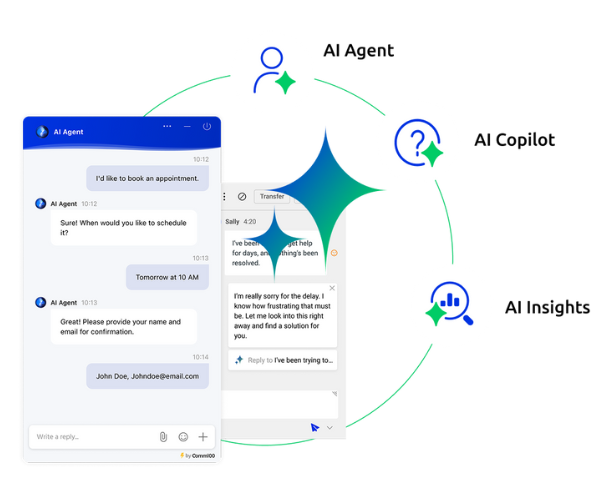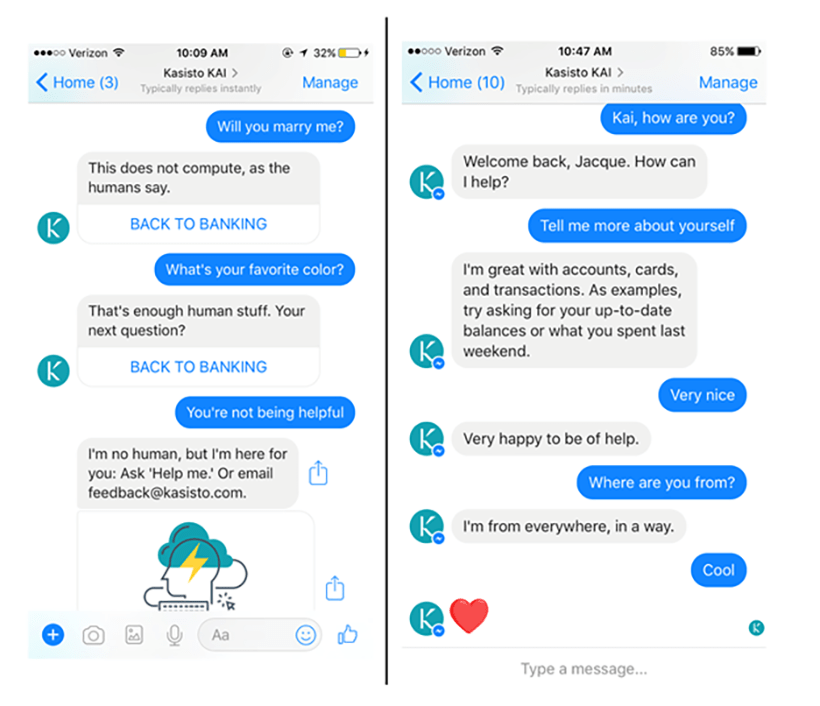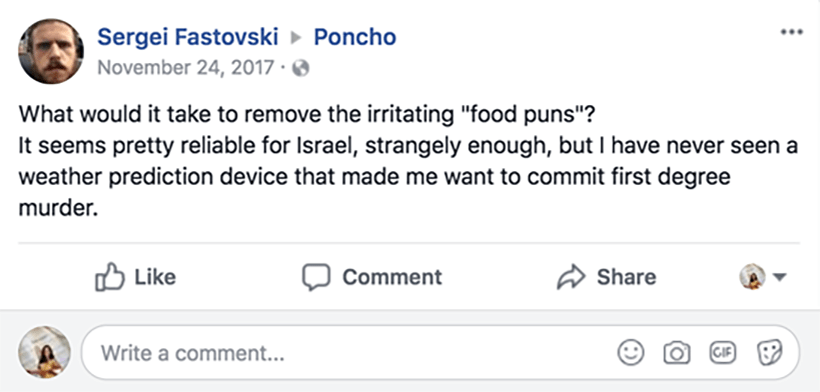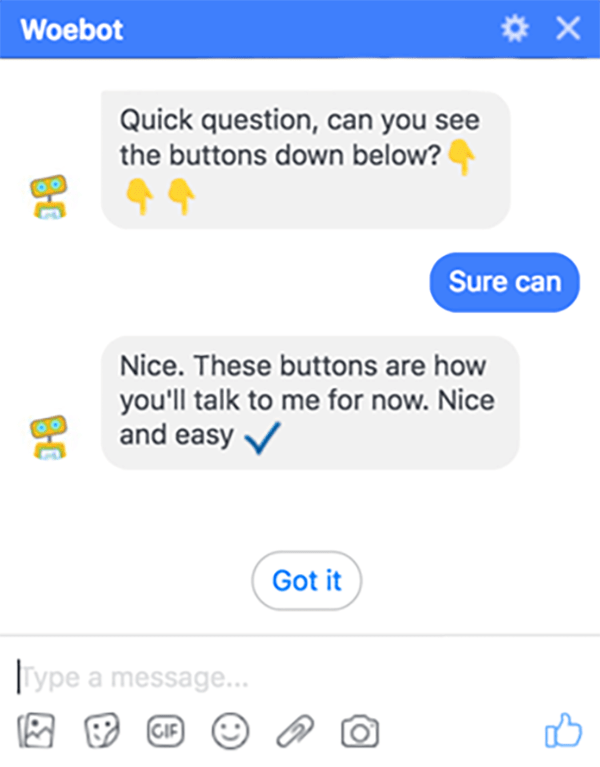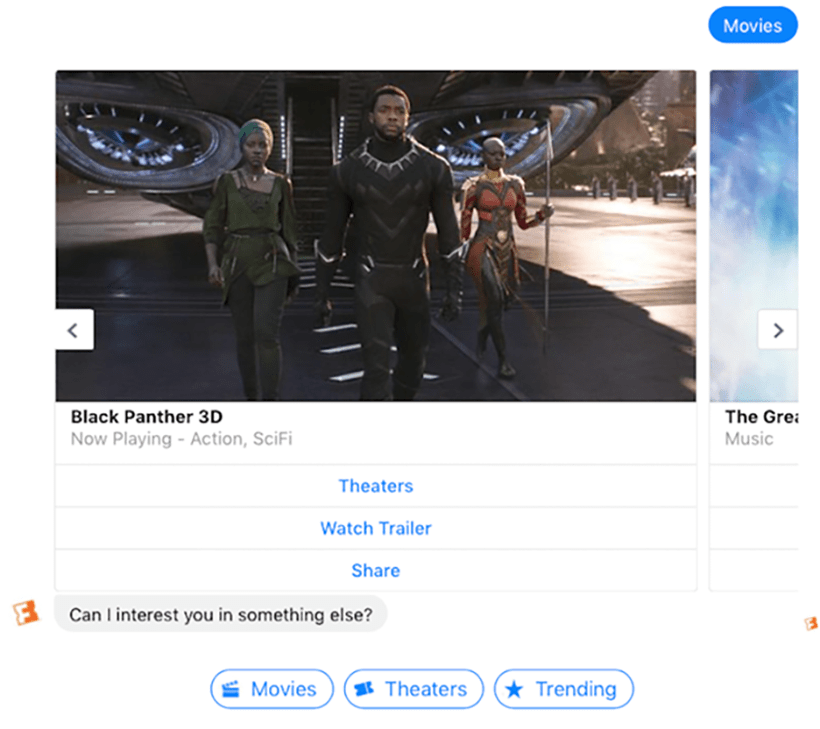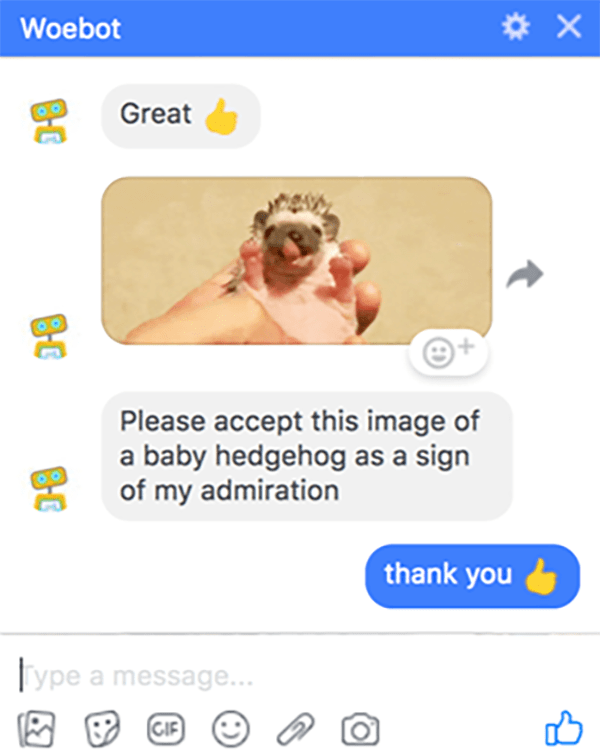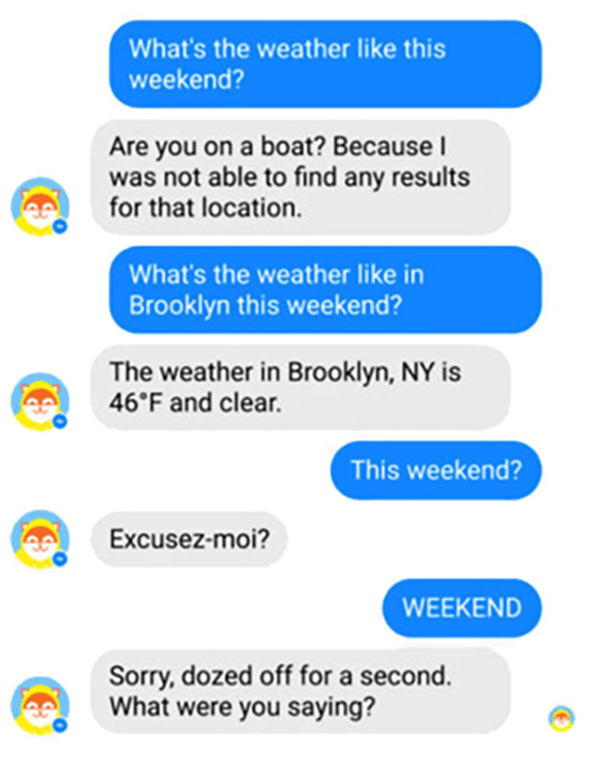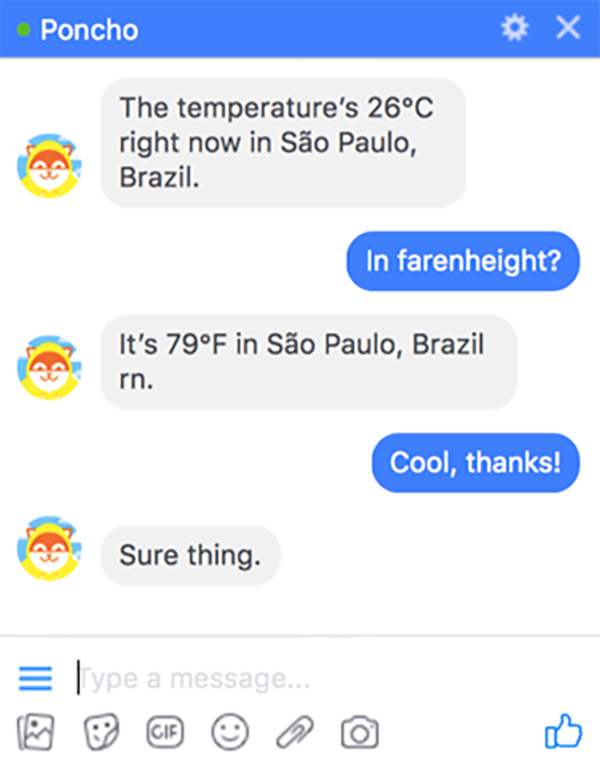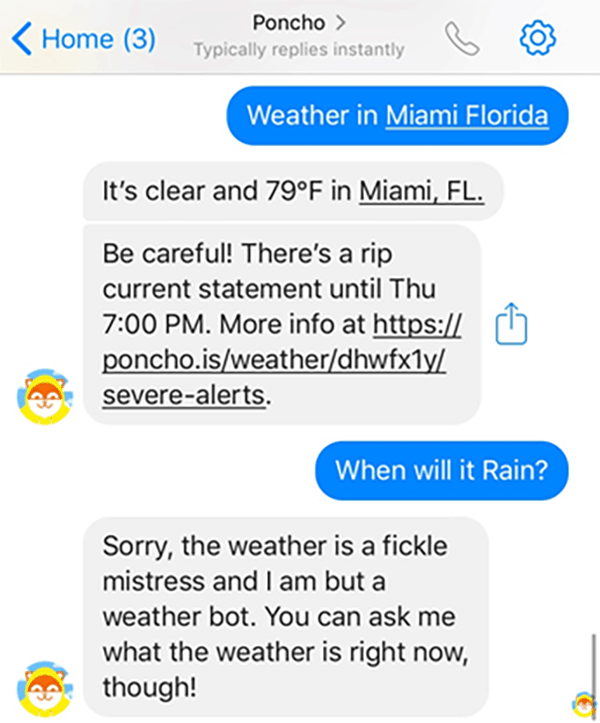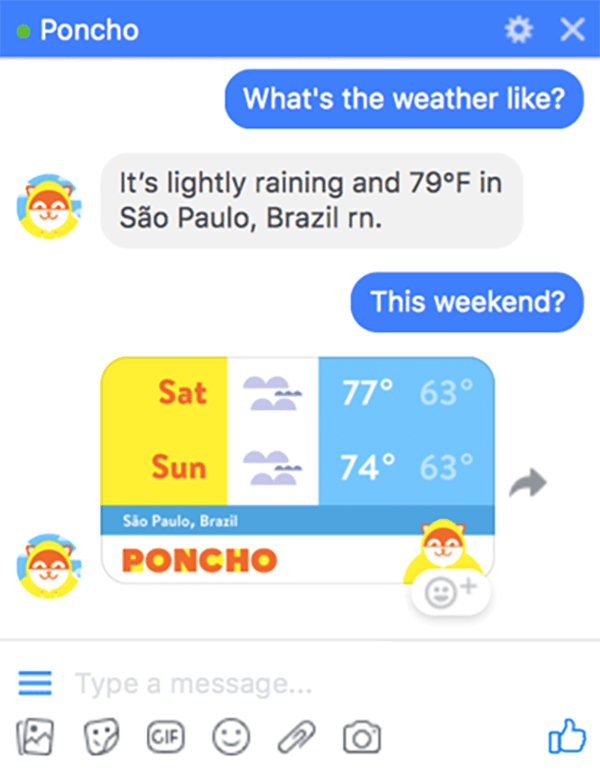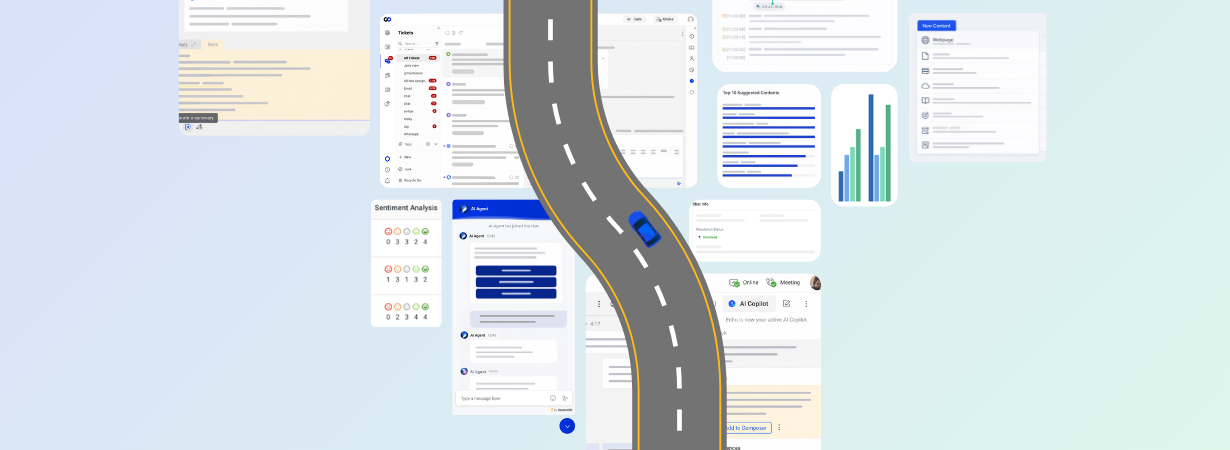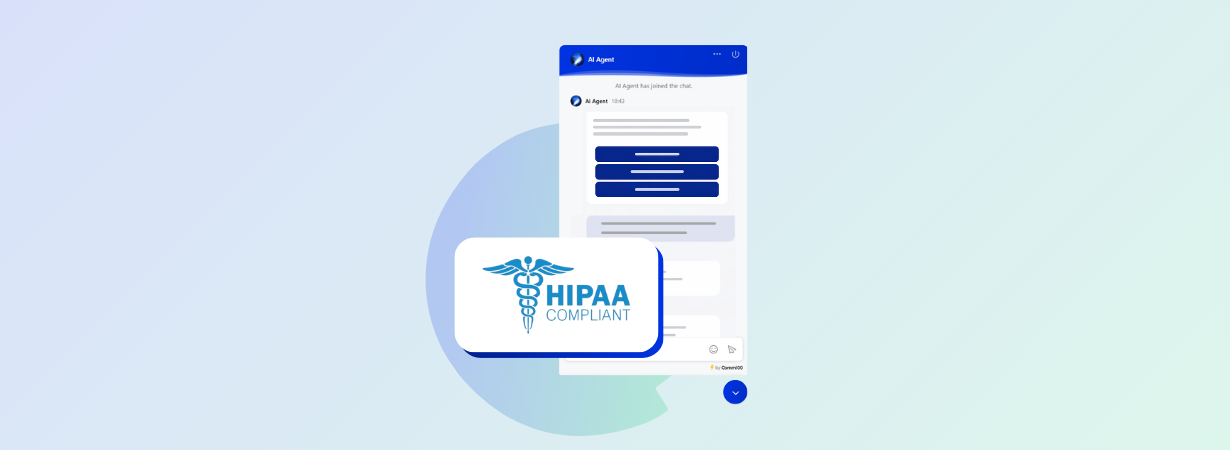Most consumers have noticed: there’s a huge gap in capabilities in the chatbot industry. While one chatbot may be able to book you a flight or serve you in many languages, another might not even seem capable of completing the single task that it were designed for, like telling you the weather.
Whether you’re designing a chatbot yourself or outsourcing to a third party, it’s important to know what chatbot decision trees are, and how you can use them to program your chatbot successfully. This blog post will give you the run-down of everything you need to know about chatbot decision trees before designing your Chatbot, with AI chatbot examples and top tips to help you effectively plan and map your bot’s content.
The New Comm100 AI Trifecta – Driving Smarter, Deeper Customer Relationships
Learn how AI Agent, AI Copilot, and AI Insights work together to transform CX.
Watch the webinar
Webinar
What Is a Chatbot Decision Tree?
Decision trees are how chatbots help customers find exactly what they’re looking for: they map out a step-by-step process to discover the precise answer to the customer’s question in a conversational format.
The initial question is the “root” of the tree. From there, the chatbot might need additional information in order to solve the issue, moving the conversation from general to specifics. For example, let’s say you’re using a fictional airline’s Chatbot, AirMaria. First, AirMaria might ask you what you want to do: book a flight, check an existing reservation, check arrival times, or check airline policies. You respond, “Book a flight,” and AirMaria moves you up a notch in the decision tree by asking you a new, more specific question: “What is your destination?” Once you answer that question, then the bot might ask you what dates, then times you are looking to fly (these are the branches of the tree). Finally, she may ask you to choose seats (these are the leaves).
The more specific an inquiry, the more branches will be needed to solve it. And the more branches you create, the more personalized and helpful your Chatbot will be.
Why Is Creating a Chatbot Decision Tree Important?
Chatbot decision trees matter more than most people realize. As one Digital Product Agency writes, “Chatbots are only as good as the narrative itself, and storytelling is way more important than cutting edge tech or continuous content sheets.”
Decision trees define how chatbots will handle each situation. Companies that don’t invest time and effort in their chatbot’s journey mapping can wind up with dead-end bots, that hurt customers more than they help. Without a quality decision tree, the customer experience suffers.
For example, a chatbot with a poorly designed decision tree might fail to ask a customer the right questions to lead them along the branches and towards resolution. It might fail to register certain key words, or only interpret limited patterns of human speech. Its branches might be too short, giving only general advice rather than specific, useful feedback – or they might be too long, taking the customer on a winding, never-ending journey to solve something simple.
Chatbots with well-designed decision trees take customers on smooth, coherent journeys towards resolution. Decision trees help even the simplest bots deliver on customer expectations by offering easily-accessible content that is tailored to different use-scenarios.
Read more: Top 5 Benefits of Chatbots in Customer Service
How to Create a Chatbot Decision Tree
Decision trees can help customers solve complex questions. But in order for the chatbot to deliver, the decision tree must be just as complex, and well executed. Here are some steps to creating a decision tree for your Chatbot:
Step 1: Plan Your Bot
- Set a Goal for your Chatbot
Before you go into designing your decision tree, it has to be clear what customers and your company can expect from your bot. Is the bot supposed to help customers easily access simple support solutions in your knowledge base? Is it supposed to further your company’s marketing outreach by providing customers with a useful service, such as health tips, recipes, or investment recommendations? Or is it a “level two” Chatbot designed to perform more advanced functions, such as help customers change their passwords, or even place orders. How about all of the above? Knowing where your bot will interact with customers will also help you decide what you can expect of it. Bots that interact with customers through your company’s app, Facebook Messenger, and SMS can send customers notifications and even daily content, whereas bots that assist customers on your website will likely have a stronger support function. By being clear on what your Chatbot can and must accomplish – and on what platform – you will be able to start to design your decision tree with that in mind.
Tip: Make sure your organization has a common understanding of what your bot should be doing (as well as being familiar with common language used, to avoid confusion). Kick-off planning meetings should invite the thoughts and ideas of all stakeholders.
- Make a List of Must-Have Features
Once you know what to expect from your Chatbot, you can begin to establish some must-haves.
What information do users need to get out of your Chatbot in order for it to be useful? What queries must your Chatbot be able to answer? What kind of content does it need to push – i.e. product photos, article links, product reviews, etc.? What information does your Chatbot need to have access to so that it is always up to date – i.e. updated product database, current exchange rates, daily weather forecasts, etc.?
Tip: When reflecting on must-have features for your website’s Chatbot, go through your chat database and identify any frequently asked questions that a Chatbot could be able to help with. Asking front line agents for their ideas can be really useful here too – agents will know well the types of queries they answer repetitively that a bot could answer!
- Choose a Personality
Some bots are quirky and fun, raining emojis and GIFs on their presumably millennial audience. Others convey a more professional image, keeping interactions simple and to the point.
When deciding on your Chatbot’s personality, ask yourself the following:
- Who is your user and in what situations are they talking to the bot? Your bot’s tone of voice may vary depending on how old your user is, and how they are connecting with the bot. Bots on social messaging platforms, for example, tend to be more playful than bots on company websites.
- What is the goal of your Chatbot? The goal of your Chatbot can have a lot to do with what personality it has. If your Chatbot’s goal is to engage users on social media and encourage them to subscribe to daily updates from your bot, then it helps to give your bot a more fun and charming personality. On the other hand, if your Chatbot’s goal is to provide customer service to users in need, then it might be best to put the jokes on the backburner and focus on service to avoid irritating your customers.
- How human should you make your bot? While some bots pretend to be human – or even talking animals – companies like Kasisto have found that their Chatbots are most effective when they stick to or acknowledge their artificial intelligence identity. Creating a non-human (but still humanized) bot persona can help keep customer expectations in check, and keep the discussion on-track.
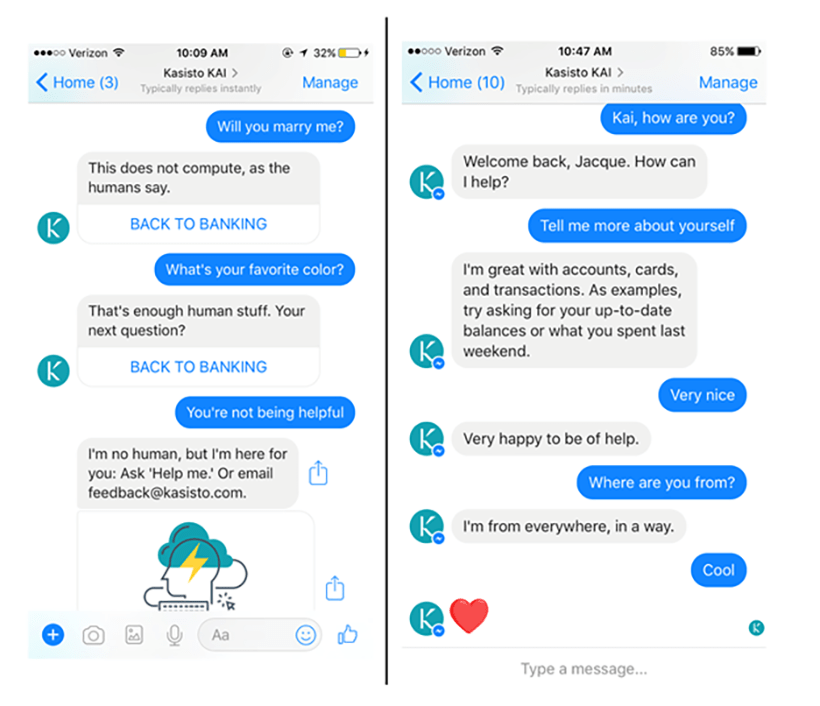
Source: Quartz
- What gender do you envision your bot as? Many companies are moving away from gendered bots, however if a gender is part of your bot persona you can still lean towards either a “masculine” tone (assertive, clear), a “feminine” tone (friendly, caring).
- What bot personality would match your brand image? If your brand were a person, what would be their tone of voice? What vocabulary would they use? Would they use emojis? Would they have a sense of humor? If so, what kind of humor would they use – cheesy puns, sarcasm?
Asking yourself these questions will help you decide how your Chatbot will talk and act in every situation.
Tip: Creating a persona for your Chatbot is an important part of designing it. However, don’t draw so much attention to the character that it overshadows the service – you don’t want to go overboard and annoy your customers. Always put functionality and the customer experience first. Stay alert for future customer feedback and tweak your bot’s personality accordingly.
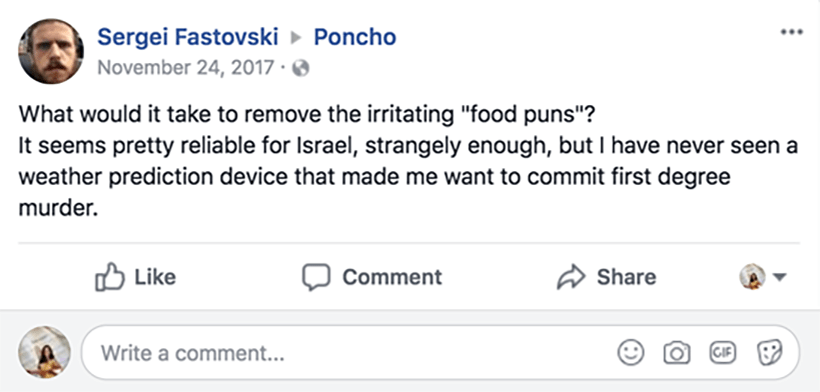
Source: Poncho
- Design the Chatbot Flow: Designing the Chatbot flow is all about taking your customers through the process of using your Chatbot. How will you get your customers from Point A (their initial inquiry) to Point B (resolution, engagement, or any other endpoint, such as subscribing to your Chatbot’s service)?There are many ways to guide the user’s journey. Some Chatbots begin by offering users a list of what the bot can help them with, or giving them an example of what kinds of questions to ask. Not only does this let users know what the bot can deliver, it also gives them ideas on how to further engage with the Chatbot.
Once you decide how to instruct your customers on interacting with your Chatbot, you need to choose how exactly they will take that journey. Will they type out text to your Chatbot? Or will they click on pre-set buttons that will take them up the trunk and through the branches of the bot’s decision tree? What about a combination of both – with buttons as suggestions but including the option for typed text as well? (For example, the mental health Chatbot, Woebot, uses both text and buttons interchangeably to help users look for patterns in their mood, and come up with strategies to improve it over time.)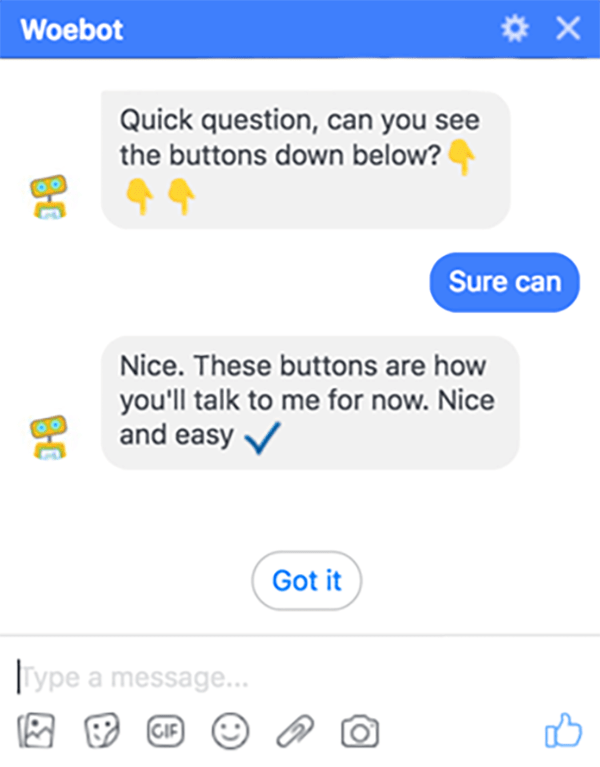
Source: Woebot
Read more: AI-Powered Chatbots– Creating and Designing Intents & Flows
Another thing to consider is how you will present customers with information. Chatbots of brands like Fandango and Whole Foods use carousels to give customers a list of scrollable options with interest-peaking photos. These carousels offer customers additional selections that are easily available – making for short, but effective decision trees.
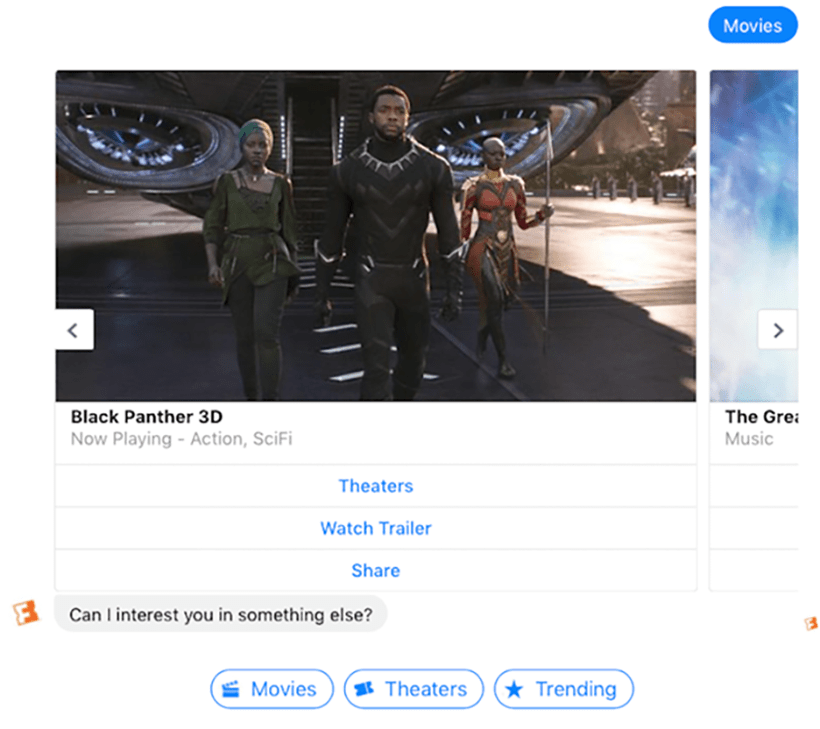 Source: Fandango
Source: Fandango
Tip: Ask yourself how you wish to display your content. Will you link users to relevant articles or videos, or post answers and content directly in the chat window? What widgets are available to deliver content in a more inspiring, less cluttered way?
Step 2: Map Your Content
Once you have planned out your Chatbot, it’s time to map your content. For the simplest and most intuitive approach to content mapping, we recommend a process that is focused around building decision trees from existing customer interactions. This way, there is no secret to Chatbot journey mapping. You already have most of the content you need to work with – you just have to put it in place using the following steps.
- Consult Your Existing Knowledge Base or FAQ Resources
Self-service has been growing in popularity, which means that chances are, if you have a website, then you have a customer-facing knowledge base or an FAQ section. Customer-facing knowledge bases are used to help customers find the answers to their own questions. They are generally compiled of frequently asked questions – the same kinds of questions that customers who don’t feel like searching through your knowledge base may write to a live chat agent about. Some knowledge bases are already presented in question and answer format. If that is the case, then you have some great starting ideas (and answers) for your Chatbot. If that is not the case, use your knowledge base as inspiration to create questions. Customer-facing knowledge bases aren’t the only resources that companies have. Often contact centers will have their own agent-facing knowledge base. This kind of knowledge base helps agents respond quickly and accurately to customer queries. Agent-facing knowledge bases might be compiled as document and shared with all support agents. Another resource – and perhaps the most valuable resource that you can consult – is your agents’ list of canned messages. Like agent-facing knowledge bases, canned messages are usually available as a shared document, or within the messaging system. Up-to-date canned messages can give you insight into the support questions that are most commonly asked of your agents – and exactly what the response to those questions are.
By consulting your knowledge bases, FAQ resources, and canned messages, you can begin to compile a list of what easily answered questions you can assign to your Chatbot.
- Use Existing Chat Logs for Information Discovery and Refinement
For deeper insight into the questions that your customers are asking your live chat agents, assess your existing chat logs. This will help you discover the most recent common questions, and any questions that you might have missed out on when examining your knowledge bases.
- Work from the Trunk Up
Once you have identified the questions that your Chatbot is capable of answering, you can begin the conversation mapping process. If you plan on offering a Chatbot that gives customers selection options, such as clickable buttons rather than text, then a good way for you to start conversation mapping is from the “trunk” of the tree, and work your way up towards the leaves. That means starting by sorting out your eligible questions into basic categories, and working your way towards the detailed “leaves”. Divide questions into the broadest categories first, then into smaller categories. For example, let’s imagine that you are a clothing retailer. You can start by dividing your questions into two categories: Sales and Support. In the “Support” category, you can then branch out into other options, such as:
- My Order
- Payment
- Shipping and Delivery
- Returns and Exchanges
- Website and Trouble Shooting
- Size Guide
The “Sales” category can have options such as:
- Products
- Offers
- Quality and Production
- Locations
- Size Guide (if something is applicable to both categories, list it twice!)
From there, continue the tree, branching out further with each option. For example, if we continue to work with “Shipping and Delivery,” this category could branch out into the following questions:
- Can you ship to my country?
- How long does the delivery take?
- How much does shipping cost?
- Can I track my order?
- I haven’t received my order yet – what’s going on?
Even if you plan on ditching buttons for the most part, and having your customers type their queries directly into the chat box, this is a great starting framework to help get you organized.
- Work Towards the Leaves
Work towards the leaves by taking your common queries and providing answers. You can either offer simple knowledge base responses, or you can go the extra mile by personalizing them even further. For example, you can answer this question several ways: Question: Can you ship to my country? Option 1: We ship to more than 70 countries worldwide. Here is a complete list of all the countries that we ship to: LINK. Option 2: That depends: Where is your country?CanadaYes, we do ship to Canada.Option 3: I see that you are in Canada, correct?Yes
- Yes, we do ship to Canada.
No
- What country are you located in?
- Australia
- Yes, we do ship to Australia.
Option number one is an easier way of doing the same thing as the other two questions. However, what is more work for you a single time will be less work for your customers in the long run… and they’ll appreciate you for it.
Option number two abandons the button model and assumes that the user can type in an answer. Question number two also assumes that the Chatbot does not have access to the user’s location, and therefore cannot respond like number three.
Option number three is the most user-friendly of these options. It can be used with buttons or typed responses, and it assumes that the bot has access to the user’s location. However, should the “no” option be selected, the user must be able to type their country in.
And you guessed it – to use options two and three, you would need to go through all the countries that you ship to and all the countries that you don’t, and create branches for each of those responses. It’s a bit of work but hey, your customers are worth it!
-
Give Your Customers a Next Step
Once you’ve answered your customer’s current question, you may be ready to move on but they might not be. Customers need a way to wrap up the conversation, or move on to another topic.
Let’s go back to the previous example, using the third option – only this time, let’s see what that looks like when you give your user a follow-up action:
Question: Can you ship to my country?
I see that you are in Canada, correct?
Yes
- Yes, we do ship to Canada. Is there anything else that you would like to know?
- – How much will shipping cost me?
- – How long will shipping take?
- – Nope, thanks for your help!
No
- What country are you located in?
- – Australia
Yes, we do ship to Australia. Is there anything else that you would like to know?
- – How much will shipping cost me?
- – How long will shipping take?
- – Nope, thanks for your help!
In this scenario, these options would be visible as buttons. If you let users type back to you, you will have to expand the transition options that are available, as users might jump from one thing to something unrelated.
Optimize Conversation Flow
Just because your Chatbot is artificial intelligence doesn’t mean that it has to sound robotic. Modify your responses to make them warmer and more human-like. Check out how we did this to the above example:
Question: Can you ship to my country?
I see that you are in Canada, correct?
Yes
- Awesome! We do ship to Canada. Is there anything else that you would like to know?
- -How much will shipping cost me?
- -How long will shipping take?
- -Nope, thanks for your help!
No :(
- Oh, that’s not a problem! What country are you located in?
- -Australia
- -Awesome! We do ship to Australia. Is there anything else that you would like to know?
- -How much will shipping cost me?
- -How long will shipping take?
- -Nope, thanks for your help!
Friendly representatives can ease tension, and make customers smile. Friendly, human-like Chatbots can do the same. By adapting content to reflect the norms of conversation flow, your Chatbot will be a lot more charming, and more pleasant to interact with.
Optimizing conversation flow isn’t only about making the conversation more natural – it’s about removing obstacles for the customer. For example, for questions that require more in-depth help or heavy information, you can share an informative video, photo, or a link to a knowledge base article, instead of having your Chatbot send the user a block of text.
- Make Room for Creative Content
Not all content has to be entirely related to solving the user’s question. Part of the reason that customers enjoy Chatbots is that they are fun to mess with. If engagement is one of your Chatbot’s goals, it doesn’t hurt to drop in a few treats for your users that will inevitably troll – or try and get closer to – your bot.
Come up with playful, human-like, or creative answers to comments to keep your users entertained after they have resolved their issue. Map out possible responses to questions like:
- “You suck”
- “I’m just trying to help :(“
- “Will you marry me?”
- “I mean, we only just met…”
- “I hate you”
- “That’s okay, I still care about you!”
- “How old are you?”
- “I’m 30 in robot years.”
- “What’s your favorite color?”
- “Red – it’s the best flavor!”
- “Do you love me?”
- “Let’s spend a little more time together, then I’ll decide.”
You can also offer creative content to your users as a part of your decision tree. Check out how Woebot does this below:
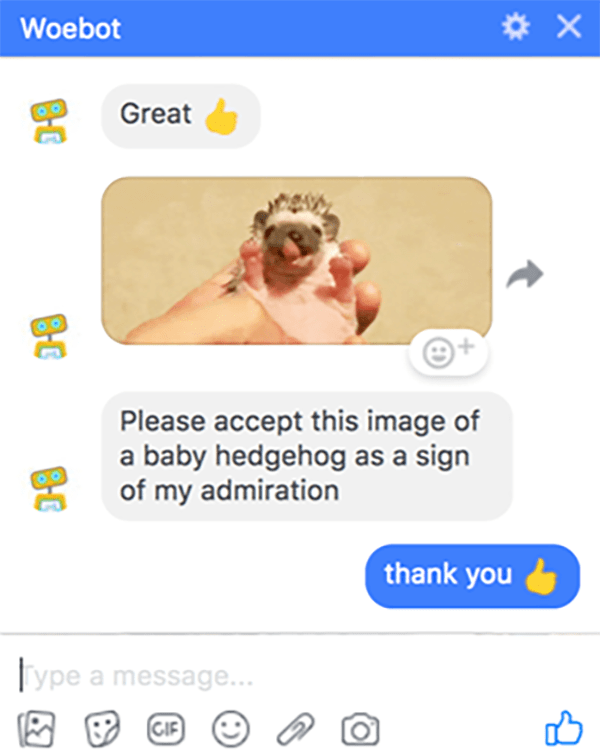
Source: Woebot
Who can resist that face? Even if your user didn’t get what they were looking for out of the bot, this creative, sharable content is bound to make them smile.
- Account for Different Spellings and Speech Patterns
If your customers are typing answers to your bot instead of selecting buttons, you are probably going to need a lot of extra branches for your decision tree. You will have to account for the different ways that someone might ask the same question, in order to achieve a satisfying performance across the board.
Here’s an example of how the weather prediction Chatbot, Poncho did this wrong: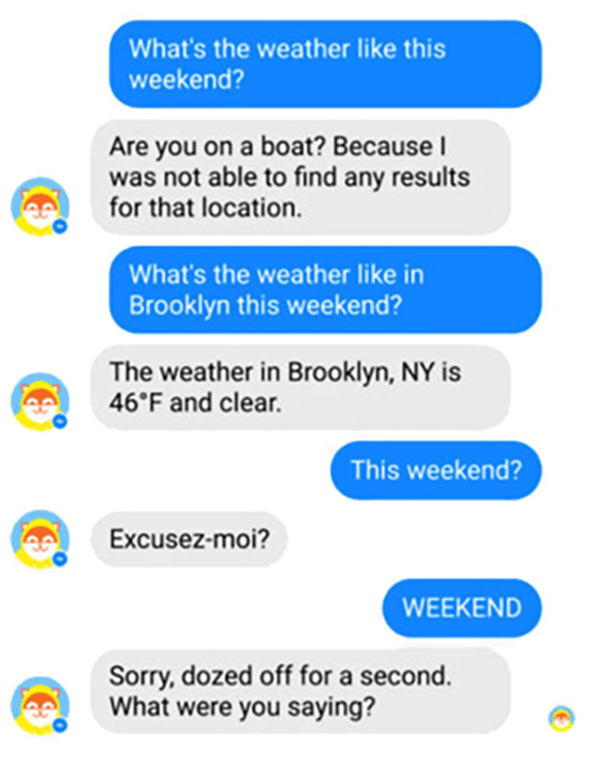
Source: Why Chatbots Fail (website no longer functional)
Here, the Chatbot failed to recognize the word “weekend,” a major faux pas for a weather prediction bot. The bot also didn’t account for normal human messaging patterns, which often involve follow-up questions, and repeating only the bit of the question that was missed.
Poncho was wrong about not reacting to this key word, but Poncho doesn’t have it all wrong. Let’s take a look at something that this bot did right:
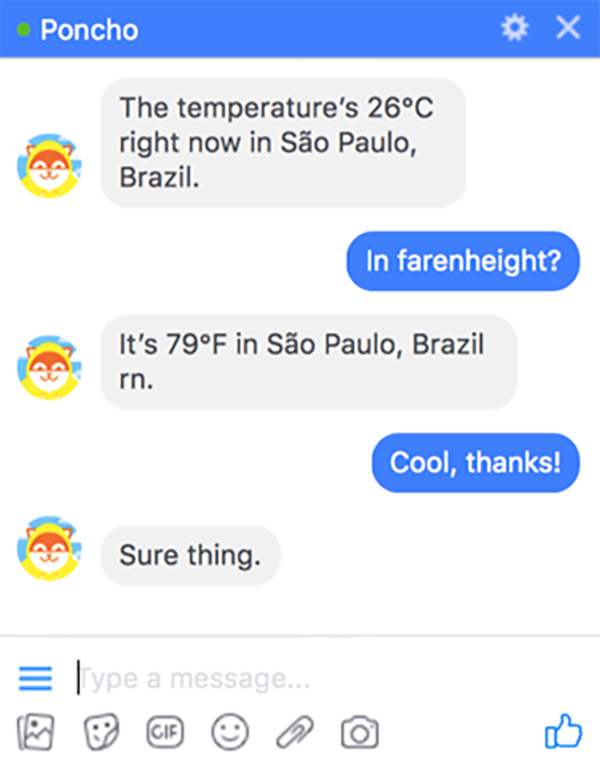
Source: Poncho
Here, the Chatbot’s decision tree responded to the incorrect spelling of the word “Fahrenheit” as if it had been spelled right. By accounting for multiple spellings of the same word and misspellings, your bot will be able to help everyone regardless of their written abilities or typos.
- Set Responses for What You Don’t Know
You want your bot to do everything and know everything, but there will inevitably be some things that it just can’t do, or that it doesn’t understand. Miscommunications happen, and it’s important to be prepared for them.
“I’m sorry, I didn’t quite get that?” or, “I don’t know what you mean,” are good ways to let your user know that they need to repeat themselves, or try asking a question a different way.
To take attention away from what the Chatbot doesn’t know, emphasize what it does know. You can offer a list of suggestions to users. Here’s an example of what this might look like:
- I want to change my order.
- I’m sorry, unfortunately I can’t help you with that. Here are some things I can help you with, though:
- -Cancel an order
- -Exchanges and refunds
- -Place a new order
Another way to respond to something that your bot can’t do is to remind your user: your bot is just a Chatbot. Here’s an example of how you can use that to your advantage:
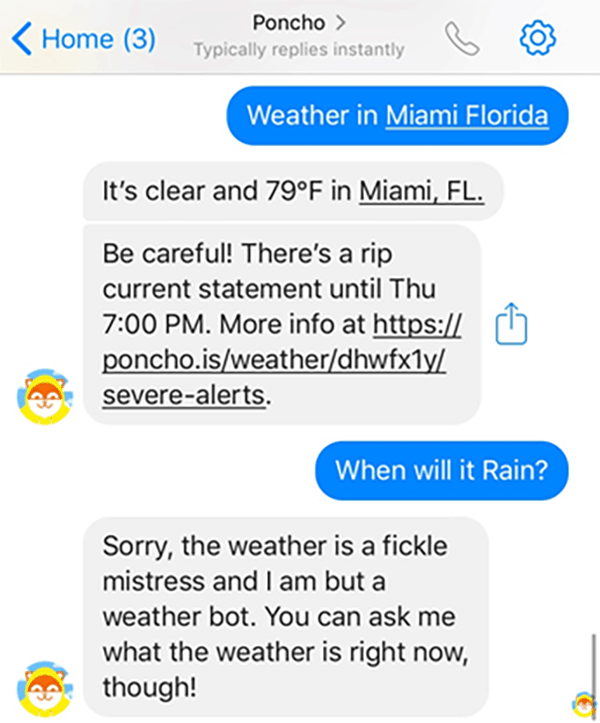
Source: Poncho
Eighty-six percent of customers believe that they should always have the option to transfer to a live chat agent when dealing with a Chatbot. While chatting on your website, be sure that one of your Chatbot’s responses for what it doesn’t know gives customers the option to speak to a live chat agent. This might look something like this:
- “I ordered the wrong thing. I want to change it.”
- “Once orders have been placed, they cannot be changed online. To change your order, please speak with one of our live chat agents.”
- Was this helpful?
- -Yes
- -No
- Speak with a representative
Giving users a way to disconnect with the Chatbot when it is unable to help them and get support from a live agent makes sure that your Chatbot remains a tool for your customers, not an obstacle.
- If at First You Don’t Succeed, Try, Try Again.
When introducing a new technology to your customer service strategy, there are likely to be some speed bumps. There will almost certainly be branches on your Chatbot’s decision tree that are faulty, and that need tweaking. There may be easily-answered questions that you forgot to account for, or elements of your bot’s personality that rub your customers the wrong way.
The important thing is that you work out the kinks in your Chatbot as you go along. With time, your Chatbot will only get smarter and more capable of assisting customers. By going over your bot’s chat log and listening to customer feedback, you can make changes to your Chatbot and gain experience that you can only really have through trial and error.
If Poncho learned – you can too! The weather Chatbot now has an expert response for the follow-up question, “This weekend?”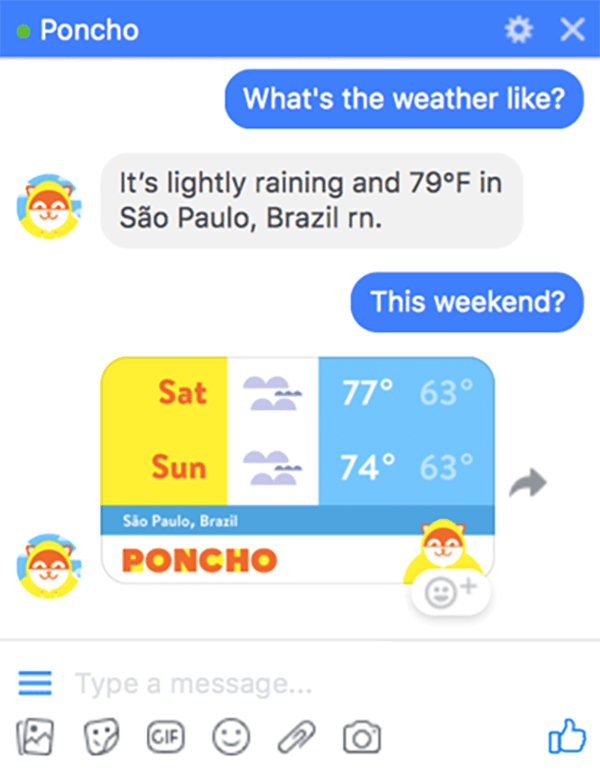
Source: Poncho
Read more: Chatbot Do’s and Don’ts – These Are the Best and Worst Chatbot Practices
Final Tips
Here are some final tips to keep in mind when creating your Chatbot’s decision trees.
- Manage customer expectations. Especially if your bot has limited functionality, it’s important to let users know upfront what the bot can help them with.
- Use buttons to speed up conversation. Buttons lets users quickly choose an option instead of typing it out. After all, it’s often faster and more convenient to use one mouse click instead of several typing clicks. Buttons also are a great way to give customers options – and even ideas that keep them engaged.
- Use related questions to inform customers. Related questions are another great way to keep customers engaged, and can proactively teach them the answers to other questions that they may have been wondering. And if your Chatbot’s answer wasn’t satisfactory, they give customers a range of other questions that might be.
- Deal proactively with ambiguities and misunderstandings. If your bot detects various key words, have it clarified with the customer. As digital products designer Jesús Martín says, “Chatbots need to be designed for any possible misunderstanding in every step. That means that a specific error message needs to be set just in case the misunderstanding happens. That would help us to get the user back to the scope without restarting the whole process.”
- Keep your tree flexible. Users may change their mind on input that they entered, or want to ask another question/change the topic of the conversation. Prepare your Chabot to deal with these interruptions, rather than pushing them down a fixed decision tree.
- Use teamwork to anticipate all the ways customers could ask a question. Everyone says things differently, which is why factoring all the ways a customer could ask a question into your decision tree is best done as a team effort. Consider grouping agents off into teams of four or five, and seeing which team can come up with the most ways to ask the same question. Whomever who can come up with the most synonyms in 5 minutes gets a prize!
- Give your customers an out. Do you like being stuck on the telephone with a useless bot? Probably not. The same goes for your customers and Chatbots. Make sure that your customers can get from your Chatbot to an agent easily. If your Chatbot takes over after hours, be sure to let customers know what times they will be able to speak to a representative. If you are using Chatbots on social messaging channels like Facebook Messenger, give your customers give your customers the option (and easy instructions on how) to start over or return to the main menu.
- Build the bot into your current system. Often when building a Chatbot, companies try to recreate functionality from scratch. As Fabricio Teixeira, design director at Work & Co explains, “Let’s say you are creating a bot to book appointments in a spa. If your Chatbot does not communicate with the spa’s existing appointment management system, that means extra work for the business owner to handle requests coming through this new channel – and ultimately lack of consistency for the user. Bots are part of a larger ecosystem, formed by multiple touch points between customers and brands. Creating a Chatbot in a silo can be pretty harmful for both businesses and customers.” By building the bot into your current system, you can expect less work for agents and a better customer experience.
Conclusion
A Chatbot is only as good as its decision tree. Effective journey mapping can make any Chatbot – regardless of its level – a useful customer engagement tool and self-service resource.
We hope that this blog post has had a hand in showing you the power of decision trees. Keep these steps and tips in mind when it comes time to map the content for your own Chatbot, and buckle up for Chatbot success.
For more information about Chatbots, check out our latest blog post, How to Build a Chatbot in 8 Steps without Coding. If you would like to have some assistance launching a chatbot, book a free demo and a Comm100 representative is here to help.
The New Comm100 AI Trifecta – Driving Smarter, Deeper Customer Relationships
Learn how AI Agent, AI Copilot, and AI Insights work together to transform CX.
Watch the webinar
Webinar