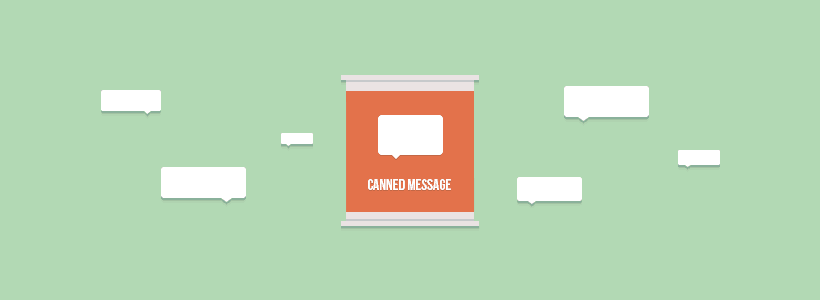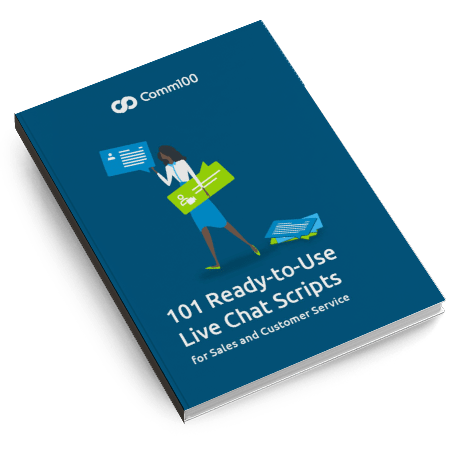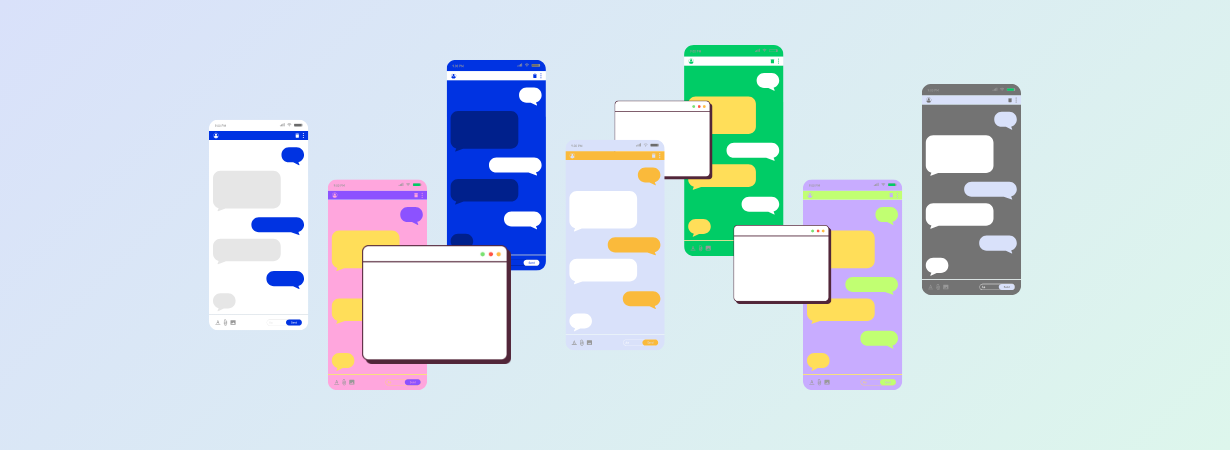In the customer service industry, canned messages are pre-defined answers to frequently asked questions from customers. Many companies see canned messages as a way to boost customer service efficiency because customer representatives don’t have to type long ritual messages such as step by step instructions. That is especially true under live chat scenario where an agent is probably chatting with multiple customers simultaneously. Speed matters.
Yet some terrible customer service experiences come exactly from these scripted messages. No matter how fast you are responding to customers by canned messages, customers won’t be satisfied to receive those that are probably sent to hundreds of other people. Things can be worse if the messages cannot solve the customers’ problems and they feel that you are only buying time. After all, problem solving is the ultimate goal of customer service.
I am not scaring you away from using canned messages. Just like emoticons, canned messages can be a useful tool in customer service if handled appropriately. I am trying to make the two sides of the coin clear so that you can take all the advantages of canned messages while avoiding the disadvantages. Here are some tips for you to make the most of them.
Don’t Go Beyond Your Memory
Human brains have a limit in capacity. It’s just like a computer slows down when its memory is fully occupied. You might also have the feeling that you cannot memorize everything in work or life at the same level.
There are several scenarios where canned messages are often used, such as greetings, putting customers on hold, product information, discount information and technical support. Chances are you have many products and many promotion campaigns going on at the moment, meaning you have to create way too many canned messages. But it’s not your purpose to create them. You have to find them before using.
There is a quick way. Organize these messages by category. Always bear in mind that the reason why you use canned messages is that they can speed you up during the conversation with customers. But with too many available, they can actually slow you down.
Make Them Personal
Customers love personalized services. You know that. Just think about the best customer service you have ever received as a customer. Is it memorable because you are treated as a valuable person with respect?
The biggest trouble that canned messages bring is the robotic feeling they might cause to customers, which is exactly the opposite side of personalization.
I once bought a car seat from an online shop and the seat was not delivered one month after I placed the order. So I asked their customer representative what had happened by live chat. And they offered the same coupon as compensation in every reply message they sent me. The canned message made me feel quite uncomfortable because I was not treated as an individual case. Certainly they lost me and perhaps many other potential customers.
Understand your customers. Even if they all come for shipment delay, they can be in different situations. Try to find out everything about the delay, including the reason why, the exact period of delay, the estimated delivery time, and the compensation rule, etc. If the representative explained everything clearly to me, I can totally understand it and keep shopping there.
Just Answer Customers’ Questions
Customers come to you for a reason. They have questions to ask and problems to solve, which is the main task for each customer representative.
I know representatives create canned messages based on business scenarios such as greetings, cancellation, hold on and apology. There is a
customer survey about the worst customer service ever received. Check Deborah B.’s story. Her father passed away. She chatted with a credit company representative to cancel her father’s account.
Deborah:
My name is Deborah. My father Pat passed away and I am the Executor of the Estate. I want to cancel his account.
Agent:
Well, I need to talk to Pat.
Deborah:
Listen very carefully. He’s DEAD – now if you want to talk to him, you’ll have to figure out how to. GIVE ME YOUR SUPERVISOR!.
Obviously Deborah was outraged. It is most probably that the work flow for cancellation an account in the above example is to talk to the account owner first. So the representative caught only the keyword ‘cancel’ but ignored what the customer was really saying.
In the customer service industry, canned messages are pre-defined answers to frequently asked questions from customers. Many companies see canned messages as a way to boost customer service efficiency because customer representatives don’t have to type long ritual messages such as step by step instructions. That is especially true under live chat scenario where an agent is probably chatting with multiple customers simultaneously. Speed matters.
Yet some terrible customer service experiences come exactly from these scripted messages. No matter how fast you are responding to customers by canned messages, customers won’t be satisfied to receive those that are probably sent to hundreds of other people. Things can be worse if the messages cannot solve the customers’ problems and they feel that you are only buying time. After all, problem solving is the ultimate goal of customer service.
I am not scaring you away from using canned messages. Just like emoticons, canned messages can be a useful tool in customer service if handled appropriately. I am trying to make the two sides of the coin clear so that you can take all the advantages of canned messages while avoiding the disadvantages. Here are some tips for you to make the most of them.
Don’t Go Beyond Your Memory
Human brains have a limit in capacity. It’s just like a computer slows down when its memory is fully occupied. You might also have the feeling that you cannot memorize everything in work or life at the same level.
There are several scenarios where canned messages are often used, such as greetings, putting customers on hold, product information, discount information and technical support. Chances are you have many products and many promotion campaigns going on at the moment, meaning you have to create way too many canned messages. But it’s not your purpose to create them. You have to find them before using.
There is a quick way. Organize these messages by category. Always bear in mind that the reason why you use canned messages is that they can speed you up during the conversation with customers. But with too many available, they can actually slow you down.
Make Them Personal
Customers love personalized services. You know that. Just think about the best customer service you have ever received as a customer. Is it memorable because you are treated as a valuable person with respect?
The biggest trouble that canned messages bring is the robotic feeling they might cause to customers, which is exactly the opposite side of personalization.
I once bought a car seat from an online shop and the seat was not delivered one month after I placed the order. So I asked their customer representative what had happened by live chat. And they offered the same coupon as compensation in every reply message they sent me. The canned message made me feel quite uncomfortable because I was not treated as an individual case. Certainly they lost me and perhaps many other potential customers.
Understand your customers. Even if they all come for shipment delay, they can be in different situations. Try to find out everything about the delay, including the reason why, the exact period of delay, the estimated delivery time, and the compensation rule, etc. If the representative explained everything clearly to me, I can totally understand it and keep shopping there.
Just Answer Customers’ Questions
Customers come to you for a reason. They have questions to ask and problems to solve, which is the main task for each customer representative.
I know representatives create canned messages based on business scenarios such as greetings, cancellation, hold on and apology. There is a
customer survey about the worst customer service ever received. Check Deborah B.’s story. Her father passed away. She chatted with a credit company representative to cancel her father’s account.
Deborah:
My name is Deborah. My father Pat passed away and I am the Executor of the Estate. I want to cancel his account.
Agent:
Well, I need to talk to Pat.
Deborah:
Listen very carefully. He’s DEAD – now if you want to talk to him, you’ll have to figure out how to. GIVE ME YOUR SUPERVISOR!.
Obviously Deborah was outraged. It is most probably that the work flow for cancellation an account in the above example is to talk to the account owner first. So the representative caught only the keyword ‘cancel’ but ignored what the customer was really saying.
Be Concise and To the Point
You now know customers come because they want to get their questions answered and problems solved. Most importantly, they need a direct and concise answer instead of a sea of information.
You might have encountered the following scenario. A customer has come to ask you how to cancel an account. Chances are you remember very well that there is an article in your knowledge base explaining how to create and cancel an account and you happen to have it as a canned URL. Yes! That’s it! You perhaps are very glad that this problem can be solved in no time by sending just the canned URL.
But the customer is not happy about the URL. Why? It is because he wants a direct answer to the cancellation procedure only. Do some copy and paste to satisfy him.
Keep Refreshing the Messages
Things change. So do your products and policies. You don’t create some canned messages and leave them unchanged forever.
Every customer support team has its own way to improve service quality. As with all quality based initiatives, the one on improving the customers’ experience is a continuous one. As soon as one aspect is improved, you need to find the next challenge. This is not only about fixing problem areas but also maintaining and improving competitive advantages.
The same rule applies to canned messages. You might find better saying or wording by discussing with your teammates or interacting with your customers. So the best way to keep your canned messages efficient is to refresh them frequently.
Good actors don’t always act by their scripts. They make minor changes to better present the role when necessary. Good customer representatives also need to change the scripts accordingly to better serve customers.
Do you have anything to share with us? Just leave a comment below and let’s learn together.
Be Concise and To the Point
You now know customers come because they want to get their questions answered and problems solved. Most importantly, they need a direct and concise answer instead of a sea of information.
You might have encountered the following scenario. A customer has come to ask you how to cancel an account. Chances are you remember very well that there is an article in your knowledge base explaining how to create and cancel an account and you happen to have it as a canned URL. Yes! That’s it! You perhaps are very glad that this problem can be solved in no time by sending just the canned URL.
But the customer is not happy about the URL. Why? It is because he wants a direct answer to the cancellation procedure only. Do some copy and paste to satisfy him.
Keep Refreshing the Messages
Things change. So do your products and policies. You don’t create some canned messages and leave them unchanged forever.
Every customer support team has its own way to improve service quality. As with all quality based initiatives, the one on improving the customers’ experience is a continuous one. As soon as one aspect is improved, you need to find the next challenge. This is not only about fixing problem areas but also maintaining and improving competitive advantages.
The same rule applies to canned messages. You might find better saying or wording by discussing with your teammates or interacting with your customers. So the best way to keep your canned messages efficient is to refresh them frequently.
Good actors don’t always act by their scripts. They make minor changes to better present the role when necessary. Good customer representatives also need to change the scripts accordingly to better serve customers.
Do you have anything to share with us? Just leave a comment below and let’s learn together.
Download now: 101 Ready-to-Use Live Chat Scripts for Both Sales and Customer Service
Add the live chat scripts in our template to your canned message categories and you are able to deliver consistent and professional support in an efficient manner.
Download Now
eBook