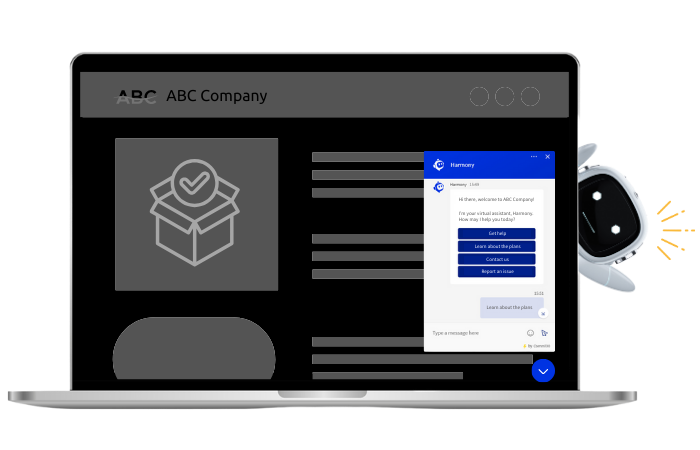The verdict is in from too many sources to count, and they all say that live chat is the most cost effective way to manage support and communicate with website visitors.
Using live chat to communicate with your website’s visitors is easy and straightforward, and offers more benefits than the traditional phone – like the ability to share screens and send files. But live chat isn’t just for your customers. Agent-helping, AI-powered chatbots have made a splash as an efficiency booster for teams of all sizes.
Equipping your agents with the tools they need to do their jobs is different from empowering them to go above and beyond. Live chat can take your agents from good to great and from great to outstanding.
Here are six ways you can use live chat to improve agent productivity and efficiency:
- Keep it Short and Sweet
- Canned Responses Are Your Friend
- Prioritizing Chats
- Enter the AI-powered Agent
- Centralize Your Platforms with an Omnichannel Tool
- Pacing Agents
Keep it Short and Sweet
One of the most important ways your agent efficiency and productivity can benefit from chat is through real-time screen and document sharing. Unlike email or ticketing, agents are able to instantly diagnose the problem and offer a quick solution complete with visual aids.
Try explaining computer audio issues over the phone. The conversation will most likely go like this ‘Navigate to this menu and open this, then do this for me and check to see if this box is checked’. As opposed to live chat which can take care of the problem through a single co-browsing session. The numbers don’t lie, customer satisfaction for co-browsing sessions scored more than six points higher than an average chat session.
The key to live chat is real-time. Ticketing – or email support – can lead to lengthy replies or complicated back-and-forths asking for more information. Long-winded threads not only take longer for agents to resolve, they also can make visitors frustrated.
Customers don’t want to have to call or wait for an email response for quick questions. Live chat keeps it short and sweet and make things quicker and easier for both customers and agents.
The other half of the coin is document sharing. If an issue requires troubleshooting by the customer themselves, your agents can easily explain how to perform a process or other technical tasks by firing over instructions either via an agent guide, KB article, or other help materials. This way, visitors can refer back to the document when performing the procedure – instead of waiting with bated breath for you to vocally explain the next step or refreshing their email inbox.
AI-Powered Live Chat That Empowers Agents and Impresses Customers
Enhance every customer interaction with the most advanced, AI-driven live chat solution on the market.
Learn more
Solution
Canned Responses Are Your Friend
As you use a live chat application, you will find that your
agents may use some responses, answers or replies over and over again.
If this is the case with your agents, creating canned responses
can save them considerable time versus typing common replies needlessly and
repeatedly.
Canned responses are pre-made replies that allow you to cut down on typing time significantly.
Therefore, instead of agents needing to type the same 50 to 100-character reply again and again, they can simply select it from the canned response list and double-click it or click “Send” to send it along to the visitor.
Over time, you can use canned responses to great answers to FAQs
or help guides for common problems.
Remember, canned responses are your friend and increase agent productivity considerably.
Prioritizing Chats
One of live chat’s greatest strengths is the ability to chat
with more than one customer or visitor simultaneously.
While concurrent chats are indeed a fantastic productivity tool, they can also be distracting to some live chat agents or operators.
When your agents handle multiple chats, tell them to be sure
they are not making visitors wait too long for answers or replies.
In fact, instruct them to handle questions or chats from
longest-waiting customers first and to prioritize those who have been in the
queue the longest.
This will help avoid customer or visitor complaints and help
improve quality of service.
Enter the AI-powered Agent
As AI technology matures and turns from trendy topic to reality, it should come as no surprise that agents are also able to benefit from AI.
AI-powered, agent-facing chatbots keep a lookout for keywords your customers or visitors use during chats as they relate to your products or business. They then use these keywords as a jumping off point to suggest responses for the agent.
Picture this: A customer is looking for help on how to use a certain feature. Instead of your agent needing to dig through your help center, find the right help document, attach it, and send it over, the chatbot pops up. Using the name of the feature as the keyword, it instantly pulls up the article, which the agent can send over with a single click – saving all everybody’s time and effort.
Sometimes, customers have strange ways of describing products or features or terms in general. For example, if you’re having a sale, the customer may call it a discount and vice versa.
When this happens, using the power of natural language processing (or NLP), the chatbot can still recognize the keyword and provide accurate and helpful suggestions for the agent. If your customers want to call a promotion code a “bonus number,” so be it; the chatbot will get it.
Agent-facing bots help make the chat flow faster and can easily learn from the positive and negative feedback the agents gives by choosing or not choosing their suggested responses.
Centralize Your Platforms with an Omnichannel Tool
On average, agents have to access more than eight applications to do their job. Jumping from systems like your IVR system to the chat window to a CRM is too many tabs to keep track of for even the savviest agents – plus this isn’t considered best security practices if an agent accidentally looks up the wrong customer information.
Instead of having your agents switch between your live chat application and other support programs, centralizing all your tools into one, true omnichannel platform will help both your agents be faster at responding but also make sure that customers get the answers they want.
No matter how adept your agents are at using keyboard shortcuts, the practice is still much slower than simply being able to view everything in one interface.
With an omnichannel platform, agents can work with the CRM, helpdesk or email applications on one application and still be able to respond to messages or chat inquiries quickly on the second.
The benefits of omnichannel for your agents are undeniable – your agents will save valuable time and no longer need to press “Alt+Tab” a few hundred times per day.
Read more: 5 ways an Omnichannel Strategy can improve your Contact Center’s Customer Retention Rates
Pacing Agents
While agent efficiency and productivity are both very important
to the success of your live chat system, it’s equally important not to overload
your team.
Good live chat systems allow you to set limits for each agent as
far as concurrent chats are concerned. Remember, that just because one agent
may be able to handle five or six chats at the same time, that does not mean
they all will be able to perform at that level.
Set realistic limits for agents in the beginning, and encourage
them to increase their chat limits – but slowly and while providing excellent
service.
With good training and encouragement, good agents can become exceptional and very good agents will become your support superstars.
AI-Powered Live Chat That Empowers Agents and Impresses Customers
Enhance every customer interaction with the most advanced, AI-driven live chat solution on the market.
Learn more
Solution