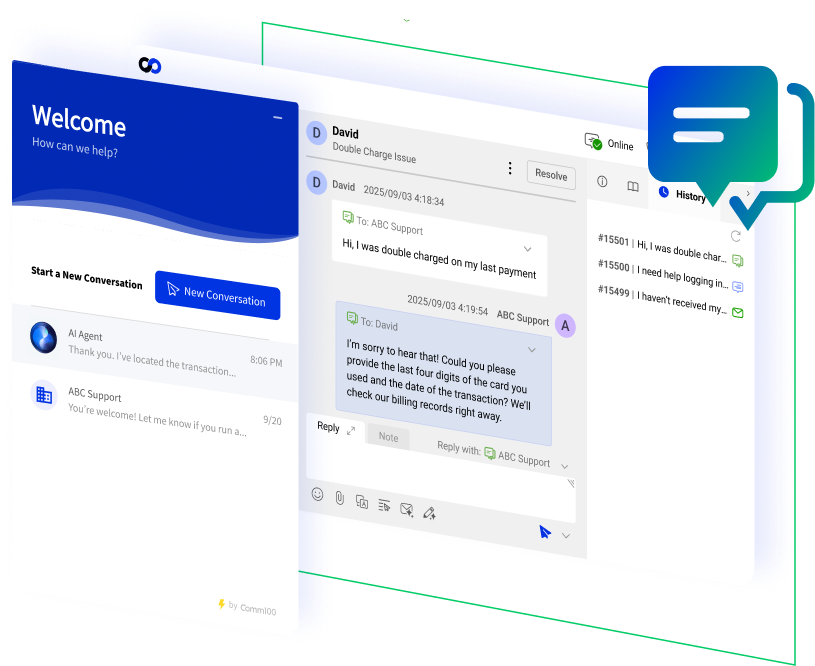Customer expectations have evolved dramatically in the past few years. Common customer service models featuring real-time conversations that effectively “end” for the customer when the chat stops or disconnects aren’t always optimal in every support scenario.
An emerging alternative, asynchronous messaging, allows customers and support teams to communicate on a continuum, enabling them to start, pause, or end conversations without needing to be online simultaneously.
It’s the same principle that applies to customer service through channels like email, WhatsApp Business, SMS, and modern messaging platforms.
The numbers explain why asynchronous messaging is so popular. According to McKinsey research, about 70 percent of customers still prefer using email to resolve issues, making asynchronous messaging important for the customer experience.
Enable Asynchronous Messaging with Comm100 Anytime Chat
Experience the flexibility of asynchronous messaging and give your customers the always-on support they expect — all within a seamless, modern chat interface.
Learn more
Solution
Asynchronous vs. Synchronous Messaging
Understanding the difference between asynchronous and synchronous messaging is crucial for building an effective customer service strategy. While both have their place, they serve fundamentally different purposes and create vastly different experiences for customers and support teams.
| | |
| Flexible, participants respond at their convenience | Real-time, both parties are present simultaneously |
| Email, SMS, WhatsApp Business, messaging apps | Phone calls, traditional live chat, video calls |
| Permanently saved in continuous thread and visible to all participants | Not visible when a new chat is initiated. Only visible to agents in chat history or via downloaded chat transcripts |
| Can multitask and respond when convenient | Must dedicate uninterrupted time |
| Within hours, next day, or whenever convenient | |
| Complex issues, account inquiries, non-urgent requests | Urgent issues requiring immediate resolution |
| Highly scalable across time zones | Limited by available agents |
Each approach has its strengths. Synchronous messaging excels when customers need immediate answers or when the back-and-forth nature of troubleshooting demands real-time collaboration.
But asynchronous messaging shines in many other scenarios. It accommodates busy schedules, supports customers across time zones, and allows support teams to research thoroughly before responding.
According to research from Gartner, messaging channels such as SMS and third-party messaging apps like Facebook Messenger, WeChat and WhatsApp have been widely embraced in the global market, making them ideal for service organizations.
The Key Benefits of Asynchronous Messaging for Improved Customer Service
If you’re still offering live chat with limited hours and use cases, adding asynchronous messaging could unlock a variety of benefits for your business. Here are a few:
Eliminates Repetitive Information Sharing
One of the most frustrating aspects of traditional customer service is when conversations don’t persist across sessions. With conventional live chat implementations that lack proper history tracking, customers who close their browser or experience a connection issue lose the conversation thread entirely.
While most issues get resolved in a single session, problems arise when customers need to return later with follow-up questions or additional context. Asynchronous messaging ensures the conversation remains accessible to both parties, eliminating any risk of lost context regardless of how the interaction unfolds.
Customers can quickly look back and reference what they said last week. AI adds another layer of efficiency, quickly summarizing past chats so agents don’t have to go through the whole chat again.
Provides True 24/7 Accessibility
Customers don’t operate on a 9-to-5 schedule anymore. They have questions at 11 PM while browsing on their phone or at 6 AM before heading to work. Asynchronous messaging lets them send those questions whenever convenient, with the understanding that responses will come during business hours.
This sets proper expectations upfront. Customers can document their issues immediately when they occur, rather than trying to remember details hours later during support hours, or worse, forgetting to reach out entirely.
This “always-on” capability is particularly valuable for businesses that don’t have dedicated around-the-clock support teams or operate across multiple time zones.
Your customers can send their question at any time, and your team can respond when they’re available. The conversation simply picks up where it left off.
Most companies now use AI chatbots for customer service. That enables 24/7 support, but with asynchronous messaging, you can ensure that conversations are answered if escalated, as soon as an agent is online.
Maintain Complete Conversation Continuity
With traditional live chat, conversations exist for the customer, only while the session is active. Close the browser tab or step away for too long, and the conversation ends.
Asynchronous messaging eliminates this problem. From the customer’s perspective, conversations persist indefinitely, maintaining full context regardless of how much time passes or how many times they leave and return.
Behind the scenes, agents manage these interactions as tickets that get resolved and closed when issues are complete. When customers return with new questions, the system creates fresh tickets while preserving access to previous conversation history, ensuring continuity without confusion.
This persistent context creates powerful opportunities for re-engagement:
- Automatic return notifications: When customers who sent messages during off-hours return to your site, they see notifications about agent responses, creating natural touchpoints that bring them back into the conversation.
- Multiple visit journeys: A customer can research products over several days, asking questions and getting answers across multiple sessions without ever restarting the conversation.
- Seamless pick-up: Whether it’s been an hour, a day, or a week, customers and agents both see the complete conversation history instantly.
- Conversion nudges: Each response notification serves as a reminder and an invitation to continue engaging, gently guiding customers toward purchase decision.
This persistent context transforms customer service from isolated transactions into ongoing relationships. A question asked on Monday, answered on Tuesday, and followed up on Wednesday feels like one continuous, helpful conversation rather than three separate support tickets.
And to further enhance support engagements, AI copilots can help agents with real-time suggestions and by automating routine tasks, making asynchronous messaging even more productive.
These AI assistants can access the entire conversation history to provide contextually relevant suggestions, ensuring agents always have the information they need to continue conversations meaningfully.
Offers True Omnichannel, Cross-Device Flexibility
Modern customers switch between devices constantly throughout their day. They might start a conversation on their laptop at work and then continue it on their phone during lunch.
Asynchronous messaging supports this seamless device switching. The conversation stays intact regardless of which device the customer uses to access it.
Organizations using AI customer service software and tools can enhance this cross-device experience with intelligent routing and context preservation.
Conversations are synchronized in real time, so customers see their entire history instantly when switching devices, complete with any attachments, screenshots, or other context they’ve shared.
Enable Asynchronous Messaging on Your Platform with Comm100 Anytime Chat
Asynchronous messaging adds a layer of flexibility that every support operation can benefit from.
The evidence is clear: customers want flexibility, businesses need efficiency, and traditional synchronous channels can’t always deliver both. Asynchronous messaging bridges that gap, creating experiences that respect everyone’s time while improving service quality.
Comm100 Anytime Chat makes implementing asynchronous messaging straightforward. Whether you’re a mobile-first app where push notifications matter, a small team without dedicated support staff, or an enterprise serving customers across time zones, Anytime Chat adapts to your needs.
Customers can start conversations anytime on your website or app, leave and return on different devices, and pick up exactly where they left off. Meanwhile, your team handles multiple conversations efficiently, with complete context and without the pressure of real-time responses.
Request Your Demo of Comm100 Anytime Chat
See how Anytime Chat brings persistent conversations, seamless device switching, and asynchronous flexibility to your customer experience.
Request a demo today
Request Demo
Frequently Asked Questions
What’s the difference between asynchronous messages and live chat?
Live chat requires both parties to be online simultaneously for real-time conversation. If either person leaves, the session typically ends, and the conversation history is lost for the customer. Asynchronous messaging allows participants to send and receive messages on their own schedule. Conversations persist indefinitely across devices and sessions, so customers can leave and return anytime without losing context.
What is an example of asynchronous messaging?
Email is the most common example of asynchronous messaging. You send a message whenever convenient, the recipient responds when they’re available, and the conversation thread persists. Other examples include SMS, WhatsApp Business, Facebook Messenger, and modern customer service platforms like Comm100 Anytime Chat.
When should I use asynchronous messaging?
Use asynchronous messaging for many customer service scenarios: account inquiries, product questions, technical troubleshooting, order status updates, and any situation where customers need flexibility. Reserve synchronous channels like live chat and phone support for truly urgent issues requiring immediate resolution, such as account security emergencies or time-sensitive problems.
What is an async conversation?
An async conversation is a communication exchange where participants don’t need to be present simultaneously. Messages are sent and received at different times, with each person responding when convenient. The conversation thread remains intact regardless of gaps between messages, whether that’s minutes, hours, days, or longer.
Why is async messaging important in customer service?
Async messaging aligns with how modern customers live and work. It eliminates hold times and scheduling constraints, allows agents to handle more conversations efficiently, and preserves context so customers never repeat themselves. Research shows that 80% of customer service organizations are adding messaging channels because they improve both customer satisfaction and operational efficiency.