It’s live! Access exclusive 2025 live chat benchmarks & see how your team stacks up.
Get the dataIt’s live! Access exclusive 2025 live chat benchmarks & see how your team stacks up.
Get the data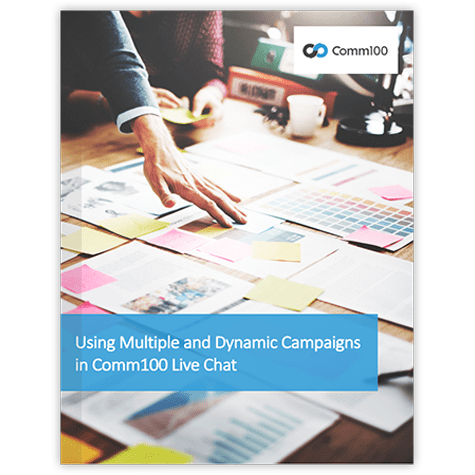
Scroll down to read more, or click the button below to download the PDF
Download PDF versionOnce you have purchased your live chat software, the next step is to define how you want your visitors to view and experience your live chat. What colors and fonts will be used in the chat window and button? Will visitors be able to contact representatives through offline messages after hours? Will visitors be invited to chat proactively, and if so, under what conditions? We call setting these elements the creation of a live chat process, or campaign.
Depending on your business model, a single live chat process might not work for you. This may be the case if:
In these scenarios, it is necessary to establish several chat processes so that your live chat functions as intended, and offers each website visitor the appropriate experience.
So, how might one go about implementing several chat processes, or campaigns, be it on a single web page or across many websites? We can solve this problem by configuring the Multiple Campaigns feature and the Dynamic Campaigns feature in Comm100 Live Chat.
This white paper will provide implementation scenarios and explore how you can use the Multiple and Dynamic Campaigns feature to achieve the following benefits:
A campaign is a set of configurations that define the entire live chat experience, from how your chat button and chat window look to what kind of visitors should be invited to chat. There are nine settings that you can adjust when designing your campaign:
When you create a campaign for your website, you can set any or all of these elements to decide how your visitors will view and interact with your live chat service.
With the Multiple Campaigns feature, you can create various campaigns, each of which has their own dedicated chatting style and rules. This allows you to provide unique chatting experiences for customers visiting different websites or web pages per your own business needs.
When you introduce a new campaign, you can make it slightly different or very different from your original campaign, depending on your reason for introducing it. For example, if you have one website that sells smartphones, and another that promotes a men’s luxury clothing line, each website may need a very distinct live chat aesthetic and process in order to create the best live chat experience for visitors. On the other hand, if you introduce a new campaign for the Spanish version of your website, the only thing that you may want to change is the language and greetings used in your live chat.
Since all campaigns are under the same account, the Multiple Campaigns feature also allows your agents to chat with visitors from all websites or web pages in the same chat console. This means less hassle for your agents and amplifies your company’s connection to its customers.
The Dynamic Campaign feature is an advanced option of the Multiple Campaigns feature. The difference is that the Dynamic Campaigns feature allows for different chat processes within a single website or web page, instead of across various websites. With the Dynamic Campaign feature, you can define rules to display different chat buttons, pre-chat surveys, chat windows, routing rules, etc. for different visitors, based on pre-set criteria. This enables you to deliver a more personalized service to your unique customers.
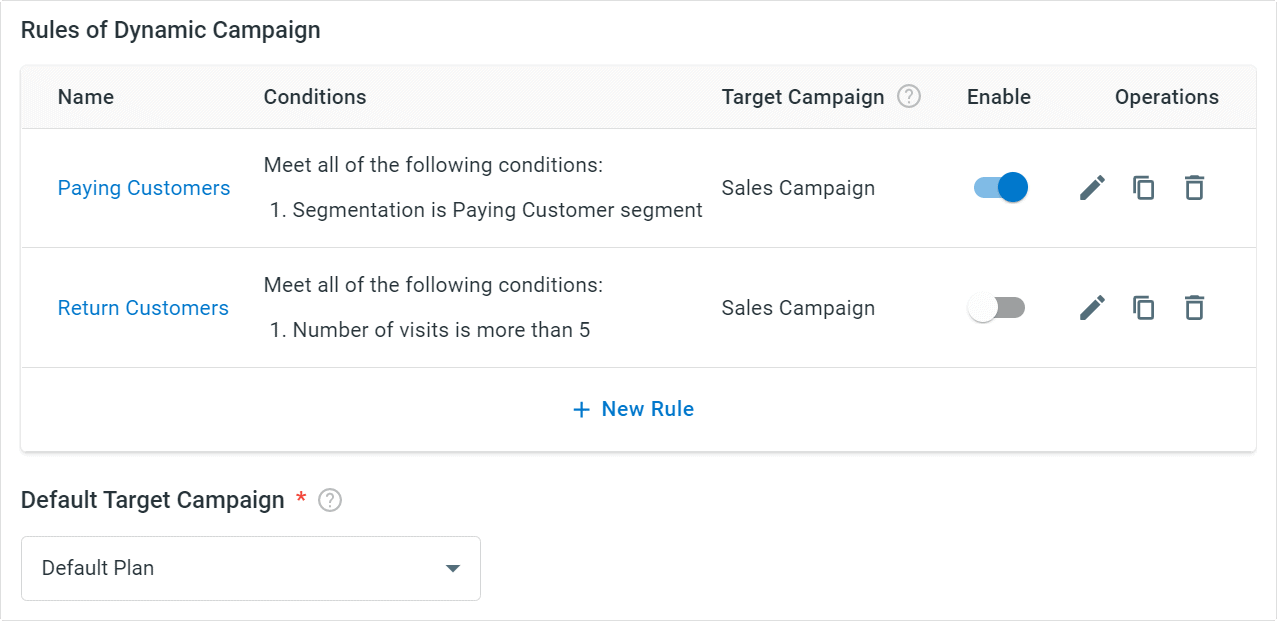
For example, with the Dynamic Campaign feature you can route customers to different agents, depending on the city that they are accessing your website from. Another example is that you can also use this feature to display a different pre-chat survey to collect different information from first-time website visitors and repeat visitors.
Sometimes a company has two independent brands with the same live chat team serving visitors, and they don’t want visitors to be aware of the fact that the two brands belong to the same company. This is where the Chat Group Tag feature comes into play.
Let’s take a quick look at this in action: LVMH is the world’s largest luxury group and has many brands under it, such as Christian Dior SE, Louis Vuitton, and Marc Jacobs. Let’s suppose the same live chat team is responsible for the Louis Vuitton and Christian Dior websites. A visitor who has previously chatted with Louis Vuitton agents now wants to chat with Christian Dior agents. With the chat group tag enabled, the chat history from the Louis Vuitton website will not be synced to the new chat on Dior’s website. Otherwise, the visitor would be confused since the two websites are different entities.
Using the Multiple and Dynamic Campaigns features can benefit the processes of your individual websites, as well as your company. In the following section, we are going to explore these benefits and provide example scenarios that illustrate how companies might benefit from them.
1. Provide Dedicated Style and Chatting Experience for Each Brand
Some companies run different brands that target totally different audiences. Each brand has a distinct website to go with it. If these companies want to engage visitors from different websites in different ways, they would need to create multiple campaigns, with a dedicated style and chatting experience for each brand.
So how might a company make use of this feature? Let’s explore this in the following example:
Alan is the CEO of a conglomerate that owns several sporting goods companies. His subsidiaries include Golf Central, a company that sells golfing supplies, and Teams Plus, a company that sells products for team sports. In order to keep these two websites’ live chat experiences distinct, Alan’s corporation uses multiple campaigns. This is important to him because the target audience for Golf Central is serious golfers, aged 30 and up, while on the other hand, Teams Plus designs family-friendly apparel and equipment for children, teens, and young adults. His team designs a live chat window that uses dark green tones and a formal greeting for Golf Central. For Teams Plus, they opt for a more playful, vivid orange color scheme, and a casual greeting that they hope will appeal to families. Teams Plus also uses a custom-designed chat banner in their live chat window, while Golf Central uses a dedicated agent avatar, a visual which inspires confidence in their target audience.
By utilizing the Multiple Campaigns feature, Alan’s live chat could represent two unique brand identities on two different websites.
2. Design Different Chatting Processes on Different Web Pages
Different web pages function differently. For example, FAQ pages are typically used for support purposes, whereas product pages generate sales. With Multiple Campaigns, our customers can design dedicated chatting processes for their FAQ and product pages respectively.
Let’s see how one company leader benefited from this in the next example:
Jennifer’s company sells application software. Jennifer has decided to make live chat universally available on her company’s website to affirm her team’s commitment to the customer experience, before and after purchase. Because the different web pages on her site have different end goals, Jennifer’s company uses Multiple Campaigns to ensure that each page does what it is intended to. On the website’s product page, Jennifer decides to set proactive chat invitation rules, in order to reach more customers during the purchasing process and target leads. On the FAQ page, she opts to disable proactive chat invitation, since customers who are on that page are looking for information, rather than to make a purchase. This encourages her customers to use the given information system first before consulting live chat.
By using Multiple Campaigns, Jennifer’s company manages to create two different support strategies to actively attend to leads while also promoting customer self-sufficiency.
3. Serve Visitors Speaking Different Languages with Their Mother Tongue
Global companies always have versions of their website in different languages, so that visitors from other countries have no language barriers to overcome. With the Multiple Campaigns feature, companies can design chat buttons and chat windows in different languages, and route visitors on different sites to designated agents/departments.
Check out how this works in the next example:
Andrew owns a global perfume company, with stores in 10 different countries. In order to make sure that he is successfully attending customers from each of those countries, it is important to him that his website is available in English, Spanish, Portuguese, French, German, Italian, and Chinese. Each website has its own live chat routing rules, meaning that visitors who access the website from Brazil will be routed to a Portuguese-speaking agent and that visitors from Germany will be routed to a German-speaking agent. By setting the live chat language for each site, Andrew’s company ensures that visitors from each different country will be able to find the chat button easily, and in the proper language.
Whether your website is available in two languages or seven, using the Multiple Campaigns feature like Andrew to cater your live chat to international customers means increased leads and a wider network of customers.
4. Compare the Number of Visits and Chats Among Different Websites
In Comm100 Live Chat, customers can view their chat volume report by campaign. This allows businesses that use our live chat software to compare the number of visits and chats among different websites.
Let’s see how this can be useful:
Cameron leads a company that sells home decor. In order to expand their customer base, his company created a subsidiary that specifically targets young adults. Because his company uses the Multiple Campaigns feature, Cameron’s team can collect and analyze visitor data from both websites individually. That means that he can compare how each of his websites is doing, and come up with separate strategies to generate leads.
With the Multiple Campaigns feature, Cameron can analyze the performance of each of his brands, making it easy for him to make positive adjustments to each of them separately based on his findings.
5. Chat with Visitors from Different Websites in One Place
Since multiple campaigns are accessible under the same live chat account, all live chat agents can connect with visitors from different websites in the same chat console. In the chat console, you can monitor visitors from different campaigns in real time with the custom filter feature.
Here is an example of this benefit in action:
Jonathan owns a series of travel websites dedicated to selling vacation packages to visitors all around the world. Because he uses the Multiple Campaigns feature, Jonathan’s live chat representatives can chat with visitors from his separate travel websites in the same console. In addition, his representatives can use the custom filter feature that is built into the chat console in order to target visitors who are from certain cities with city-specific flight promotions. This means that they can send Package A to visitors from New York City, and Package B to visitors from Los Angeles. The custom filter feature also allows him to proactively message select visitors from all of his websites with the same promotion.
By using the Multiple Campaigns feature and the custom filter feature to contact designated groups of visitors from all sites in one place, Jonathan increased his conversions and sales.
6. Change the Chat Button Shown on the Same Web Page Per Visitor Properties
Creating separate chat buttons on the same page in order to cater to different visitors is a benefit that is exclusively available with the Dynamic Campaigns feature, enabled through having Multiple Campaigns. With a Dynamic Campaign, you can define rules in advance to decide which chat button to display when a certain group of visitors arrives. This means that visitors don’t have to select which button to click, and can ultimately save them time.
Check out the following example of this at work:
Megan is the CEO of a company that offers monthly wine deliveries. Because her company receives live chats from customers on a variety of issues, she chooses to enable the Dynamic Campaigns feature on her web page. With this feature, her customers can choose to click on the Sales, Support, Billing, or International Help buttons, and will be routed accordingly depending on their needs. Thanks to the rules that Megan’s company set within the Dynamic Campaign feature, whenever a visitor from another country views the company website, the “International” chat option is automatically the only live chat option that takes effect.
Knowing when and how to get the most out of the Multiple Campaigns feature and the Dynamic Campaigns feature is vital to a growing business. Whether you run a global company looking to run live chat in multiple languages or are a home-grown business looking to develop a separate live chat presence for your new sub-brand, using the Multiple Campaigns feature and Dynamic Campaigns feature in Comm100 Live Chat can help you cultivate data, leads, and sales from your visitor pool.