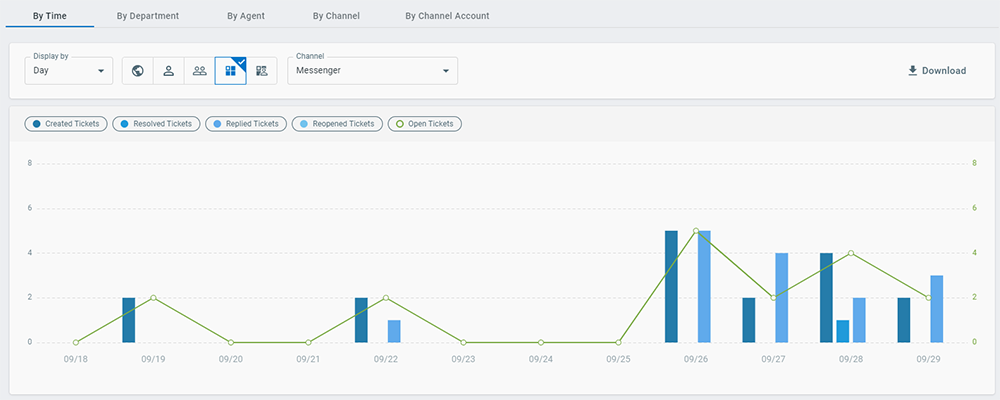It’s live! Access exclusive 2025 live chat benchmarks & see how your team stacks up.
Get the dataIt’s live! Access exclusive 2025 live chat benchmarks & see how your team stacks up.
Get the data
Scroll down to read more, or click the button below to download the PDF.
Download PDFComm100 Messenger is a secure asynchronous messaging solution embedded within the customer contact portal to provide your customers with flexible, anytime support. With Comm100 Messenger, you and your customers can start, pause, and resume conversations, allowing customers to reach out for support as and when it suits them while making sure no message is missed or lost.
Messenger lets your customers engage with you on their terms. When a customer sends a message, the messaging thread is saved so they can leave the conversation and come back when it suits them to either get the answer or continue the conversation further. This means that the customer doesn’t have to wait for an agent to become available, worry about getting interrupted mid-conversation, or have to repeat their problem.
If a customer leaves a messaging thread, the agent can simply find the chat and pick up where they left off – all with complete visibility into the conversation history. The customer can also have multiple conversations at the same time on a browser or across devices.

Just as the customer can message on their terms, so can your agents. When an agent receives a message, they don’t have the pressure of responding instantly as they would with live chat. Instead, they can take their time to better understand the customer’s inquiry and offer a more researched and helpful response. As well as improving the quality of support, this also increases first contact resolution as fewer back and forth messages are needed to resolve the question. On top of this, you can also set up intelligent routing rules so every message is directed to the appropriate department, team, or specific agent. Say hello to superior support and greater efficiency.

Comm100 Messenger is the perfect communication channel to increase engagement with prospects and customers. Because Messenger keeps the conversation open and customers can conveniently message as and when a question arises, they are more likely to reach out. This provides your agents with the opportunity to connect with them and build relationships.
With Comm100 Messenger you can also set up Enterprise-grade SAML Visitor SSO. Before the conversation begins, customers can sign into their accounts. This provides the agent with more information about the customer they are speaking to, empowering them to provide more helpful and personalized support that in turn builds stronger relationships.

Comm100 Messenger is integrated into Comm100’s customer contact portal so setting up your own asynchronous conversation channel is simple and quick. You can also customize Comm100 Messenger to match your brand with a flexible Launcher and Window configuration. Maintain your brand consistency and close the gap between you and your customers.
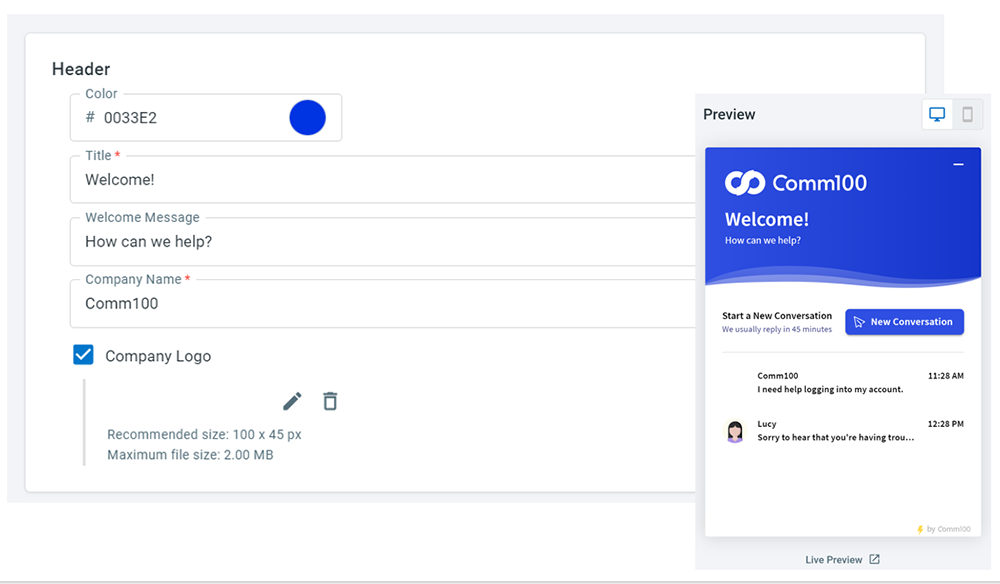
By customizing the intelligent routing rules to better manage these coming messages, you are able to maximize your impact with complex customer questions. To provide greater personalized assistance for your customers, the powerful support ticketing system will also help you to track and create view reports for all messages through the channel of Messenger effectively.