It’s live! Access exclusive 2025 live chat benchmarks & see how your team stacks up.
Get the dataIt’s live! Access exclusive 2025 live chat benchmarks & see how your team stacks up.
Get the dataComm100 provides powerful live chat routing capabilities to satisfy any distribution needs you may have, no matter how complex. This ensures that visitor chats are always directed to the right agents or teams to ensure a smooth and efficient customer experience.
Comm100 provides powerful live chat routing capabilities to satisfy any distribution needs you may have, no matter how complex. This ensures that visitor chats are always directed to the right agents or teams to ensure a smooth and efficient customer experience.
Skill-based chat routing allows you to easily match chats to the agent most proficient in dealing with them in your group, while simultaneously maintaining the load that the agent has to work with. You can associate distinct skills to each agent on your team and create rules to make sure that chats matching those skills are always assigned to the right people. No more manual transfer, reassignment, or escalation because of mismatching agent skills.
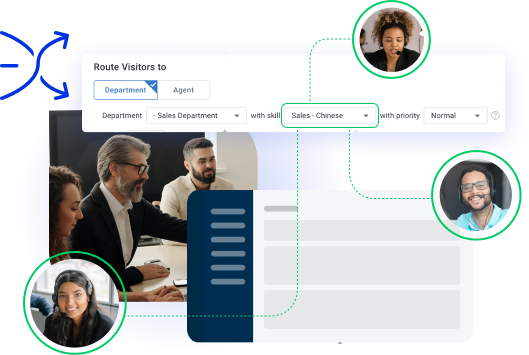
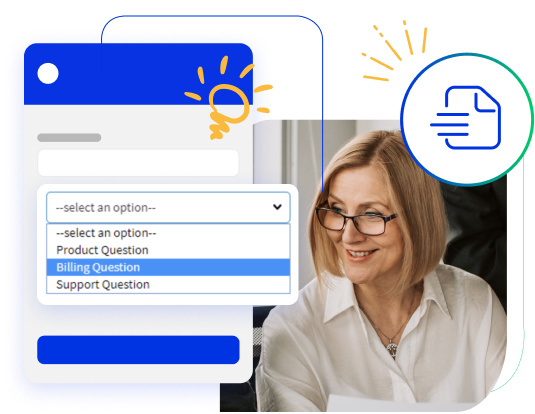
Visitors chat for various reasons, from looking for answers to a simple yes/no question to complex technical issues. You can set up your pre-chat survey to allow visitors to select the department they wish to chat with for a solution, allowing for faster chat routing and better customer service.
You can assign a department or agent to your chat button. Chat requests initiated from this button are then directly routed to the designated department or agent. This is helpful when you want to have a dedicated chat button for your department or agent.
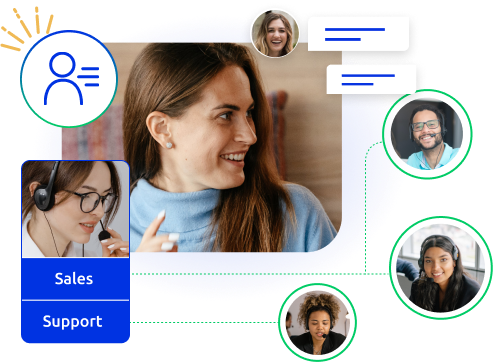
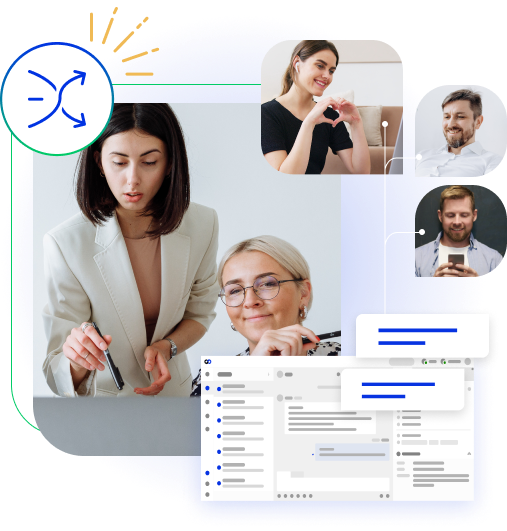
Comm100 enables live chat routing based on customers’ location, source, behavior, navigation history and other system fields, as well as information captured through the pre-chat survey and custom variables.
Typical chat routing scenarios include:
Customers from different geographic regions should be served by the resellers, partners or teams responsible for those regions.
VIPs may be served by a senior team while non-VIPs may be received by lower level teams.
Customers are assigned to dedicated account managers and are served by those account managers, who know them well.
Rule-based automatic chat routing is one of Comm100 Live Chat’s most beneficial features. This whitepaper discusses some common chat routing scenarios, how they can benefit your business, and how to route chats.
Experience the power of AI-driven customer service.
Get started today!