It’s live! Access exclusive 2025 live chat benchmarks & see how your team stacks up.
Get the dataIt’s live! Access exclusive 2025 live chat benchmarks & see how your team stacks up.
Get the dataComm100 Live Chat Salesforce Integration enables easy access to customer information right in the agent console and convenient data synchronization from live chat to your customer management system. It can help you deliver a consistent customer experience while improving agent efficiency.
Comm100 can use visitor data collected from multiple channels (pre-chat form, custom variables, website, login systems, etc.) to identify existing contacts, leads or accounts in your Salesforce. If a visitor is found, a Salesforce icon will show below the visitor name in your agent console. By clicking the icon, you will be directed to the details page of that contact, lead or account in Salesforce.
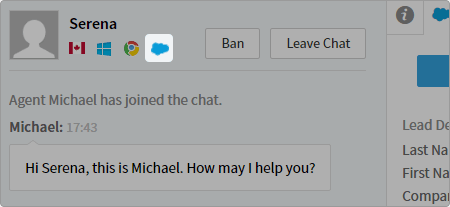
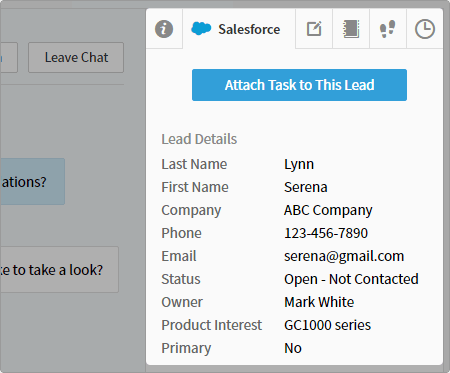
You can determine what information to be displayed in your Comm100 agent console for existing contacts, leads or accounts in your Salesforce. In addition, you are free to edit the details right in the agent console as needed. All visible fields in your Salesforce contact, lead or account creation form will be available here for you to update. It’s the complete live chat Salesforce integration
You can choose to create a new contact/lead/case/task or update an existing contact/lead manually in your agent console. This means you can create a contact/lead/case/task only when needed and pass on the chats you think unnecessary.
Creating a lead/contact in the agent console is the exact same process as in your Salesforce. All the fields, required or optional, system or custom, are identical and displayed in the same order as your Salesforce. Initial values are assigned to designated fields according to your predefined field mapping rules.
The lead/contact details will be shown in the Salesforce tab when the creation is completed. You are free to edit the data as needed. In addition, a task/case will be attached to that lead/contact when the chat ends with all the chat details.
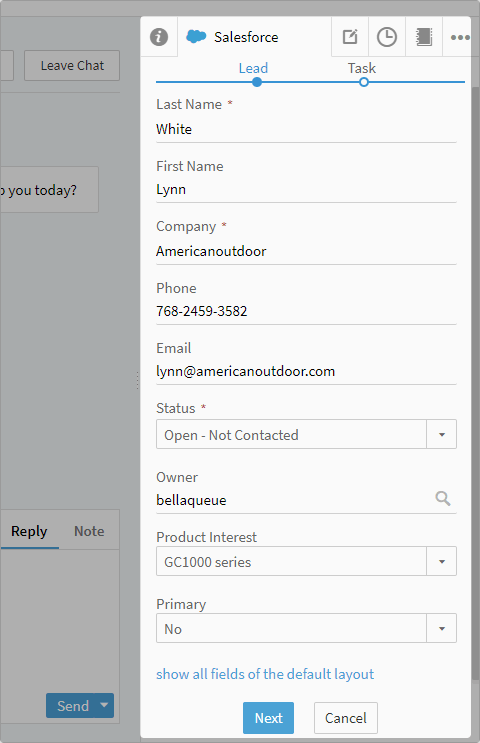
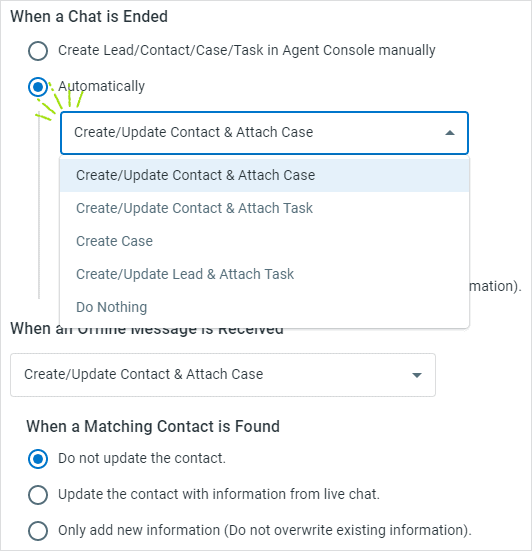
You can set up Comm100’s live chat salesforce integration to automatically create a new contact/lead/case or update an existing contact/lead when a chat is ended or an offline message is submitted per your predefined object identification and field mapping rules.
When creating a lead/contact, Comm100 will assign values collected from multiple channels (pre-chat form, custom variables, website, login systems, etc.) to designated Salesforce fields according to the field mapping rules.
When Comm100’s live chat Salesforce integration is enabled, all visible fields of your Salesforce account and contact will be available in Comm100 Live Chat for you to choose from when defining chat routing rules.
A typical scenario would be if you know the account managers of the contacts from Salesforce, then you can directly route a visitor to their account manager.
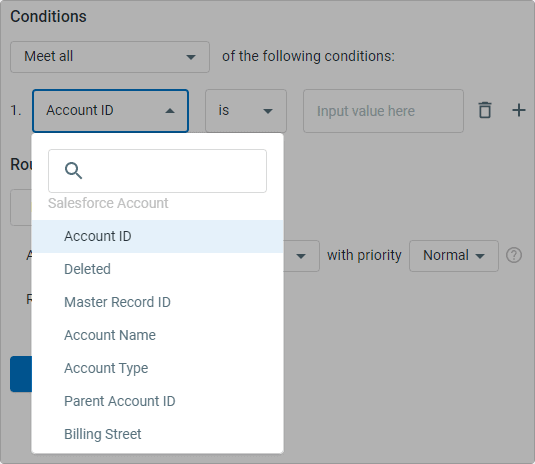
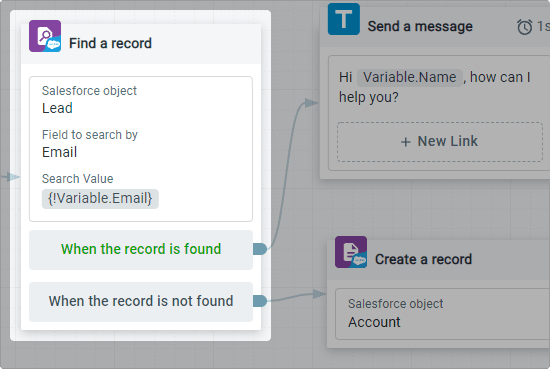
You can create new Salesforce objects (lead/contact/case/task etc.) through Chatbot. If a record already exists in Salesforce, it can be searched for or updated as per your requirements. Further, you can even search a record by performing an advanced search using SOQL (Salesforce Object Query Language) statement. This would be particularly handy when you can’t locate the record by the field you’re searching for.
This user guide explains Comm100’s Live Chat Salesforce integration in detail, including the rules and logic behind the plugin.
Experience the power of AI-driven customer service.
Get started today!