It’s live! Access exclusive 2025 live chat benchmarks & see how your team stacks up.
Get the dataIt’s live! Access exclusive 2025 live chat benchmarks & see how your team stacks up.
Get the dataComm100’s live chat Microsoft Dynamics 365 integration lets you access and update Dynamics 365 customer information directly inside the Comm100 agent console. This integration makes it easy for your team to deliver consistent and contextualized customer experiences and saves them from having to switch between multiple applications while chatting with customers.
Comm100 can use visitor data collected from multiple channels (pre-chat form, custom variables, website, login systems, etc.) to identify existing contacts/leads/accounts in your Dynamics 365 CRM portal. If a visitor is found, a Dynamics 365 icon will show below their name in the Agent Console. By clicking the icon, you will be directed to the relevant Dynamics 365 record for that lead/contact/account.
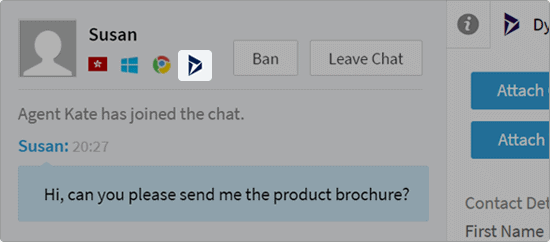
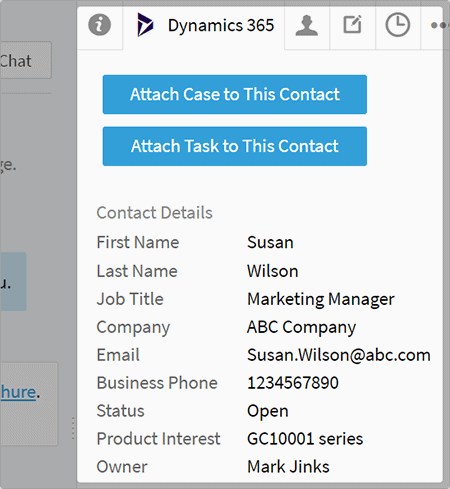
When chatting with a customer who exists in your Dynamics CRM instance, your agents can see their lead/contact record inside the Comm100 agent console. Furthermore, you can customize which fields are displayed. All visible fields in your Dynamics 365 CRM contact/lead form can be updated directly from Comm100 at anytime.
With Comm100’s live chat Dynamics 365 integration, you can choose to manually create or update a contact/lead in your Dynamics 365 account right from the Comm100 Agent Console.
Alternatively, Comm100 can use the visitor data collected from live chat or offline messages to create new leads/contacts in your Dynamics 365 account automatically.
When creating a lead/contact, Comm100 will assign values collected from multiple channels (pre-chat form, custom variables, website, login systems, etc.) to designated Dynamics 365 fields according to your field mapping rules.
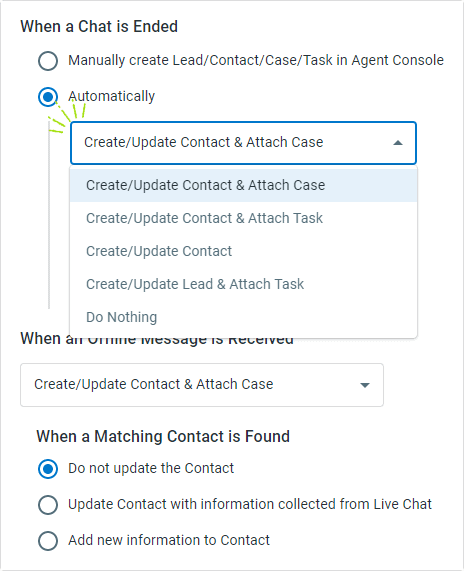
Experience the power of people-first, AI-powered customer service.
Get started today!